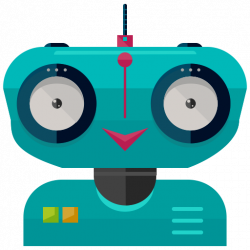Creating the Monitoring
It is possible to create monitoring, having an open exchange futures account on Cryptorg. Documentation on opening an account https://support.cryptorg.net/exchange-en/ . You can also create monitoring for Binance futures accounts using accesses. Thus, for the trader’s diary, we support two exchanges: Cryptorg Futures and Binance Futures
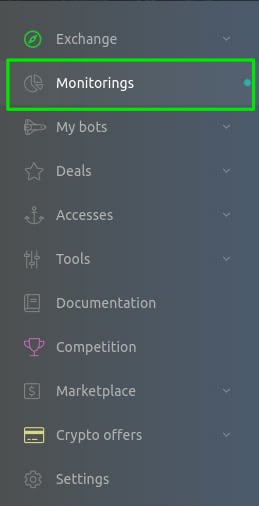
To create Monitoring in Cryptorg user account go to https://cryptorg.net/monitorings or https://cryptorg/io/monitorings if you use a mirror. The system will take some time to process the information.
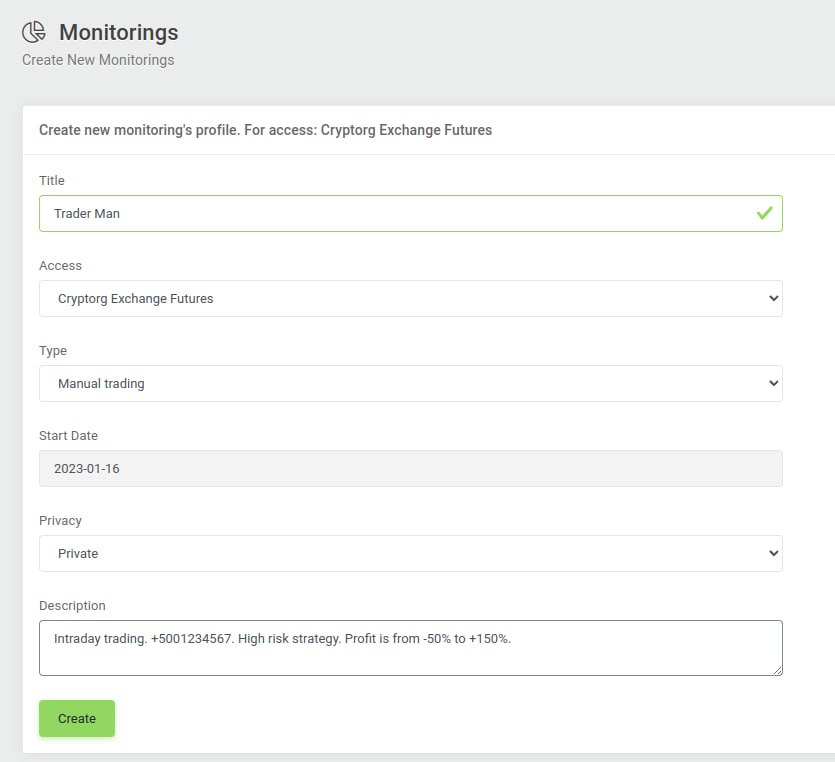
- Name — specify here the name of your monitoring, it may be different from your Login in the account. This name will be displayed on the outside of the site, if you want to make the monitoring Public.
- Access — specify the access for which the monitoring is created (at the first stage you can select only the main account).
- Type — specify the trade type you are following. Manual trade, automatic or combined.
- Start date — the system will automatically determine the date of the futures account creation and will give the entire trading history at initial loading. At the second stage you can go into editing and set the desired start date of the monitoring display.
- Privacy — this value depends on whether your monitoring will be displayed on the outside of the site. You can create Closed Monitoring for your own trade analysis only. Public monitoring will be good for those traders who want to show their statistics and participate in rating of traders. Also public monitoring will serve as a real proof of trade to show to investors.
- Description — write here briefly about your trading style. You can also leave your contact information: email, telegram or even a link to your Telegram Group. Maximal number of characters — 500.
Click Create after all the fields are filled in.
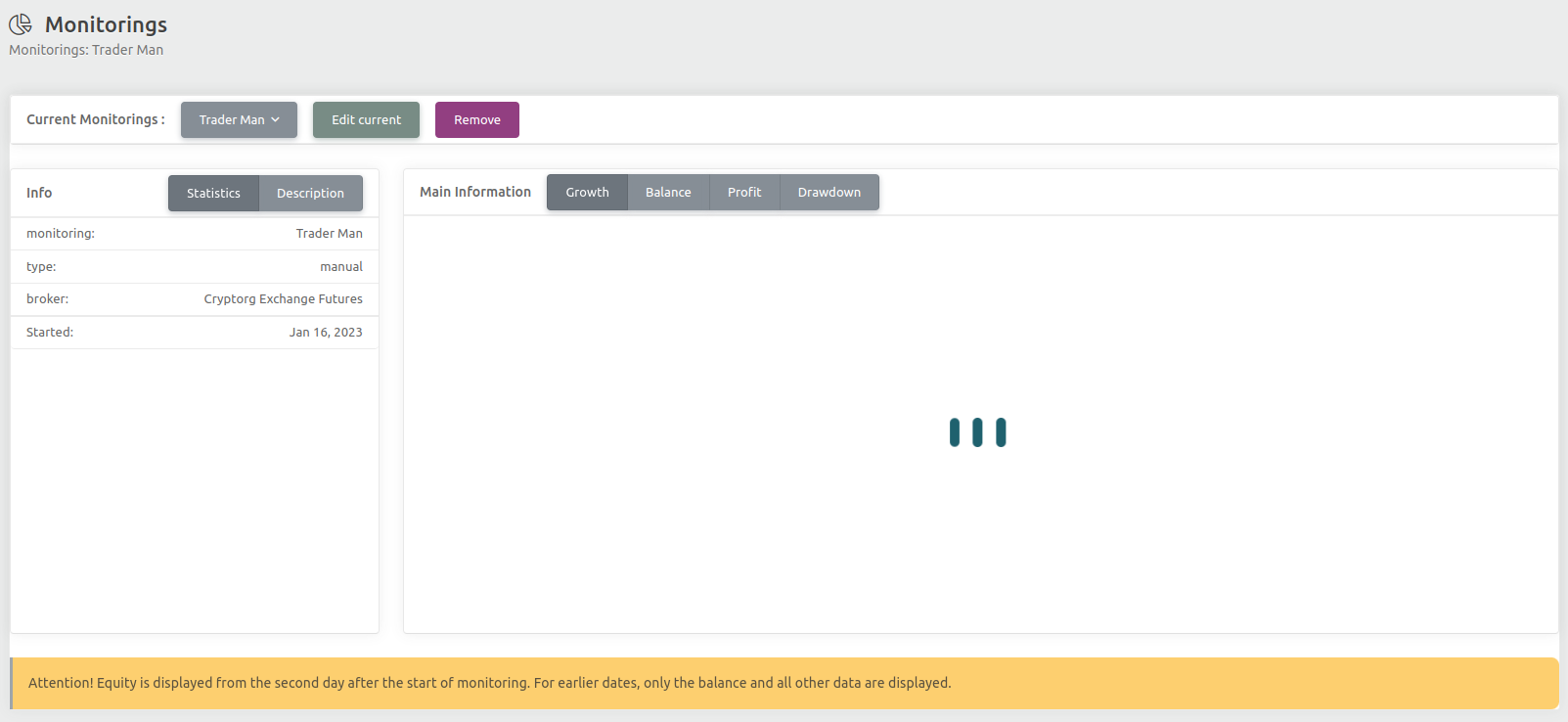
The creation of monitoring takes some time. The longer is your trading history, the more time is needed to calculate all indicators. Reload this page every 10-15 minutes until the statistics is generated.
The compiled statistics looks like this:
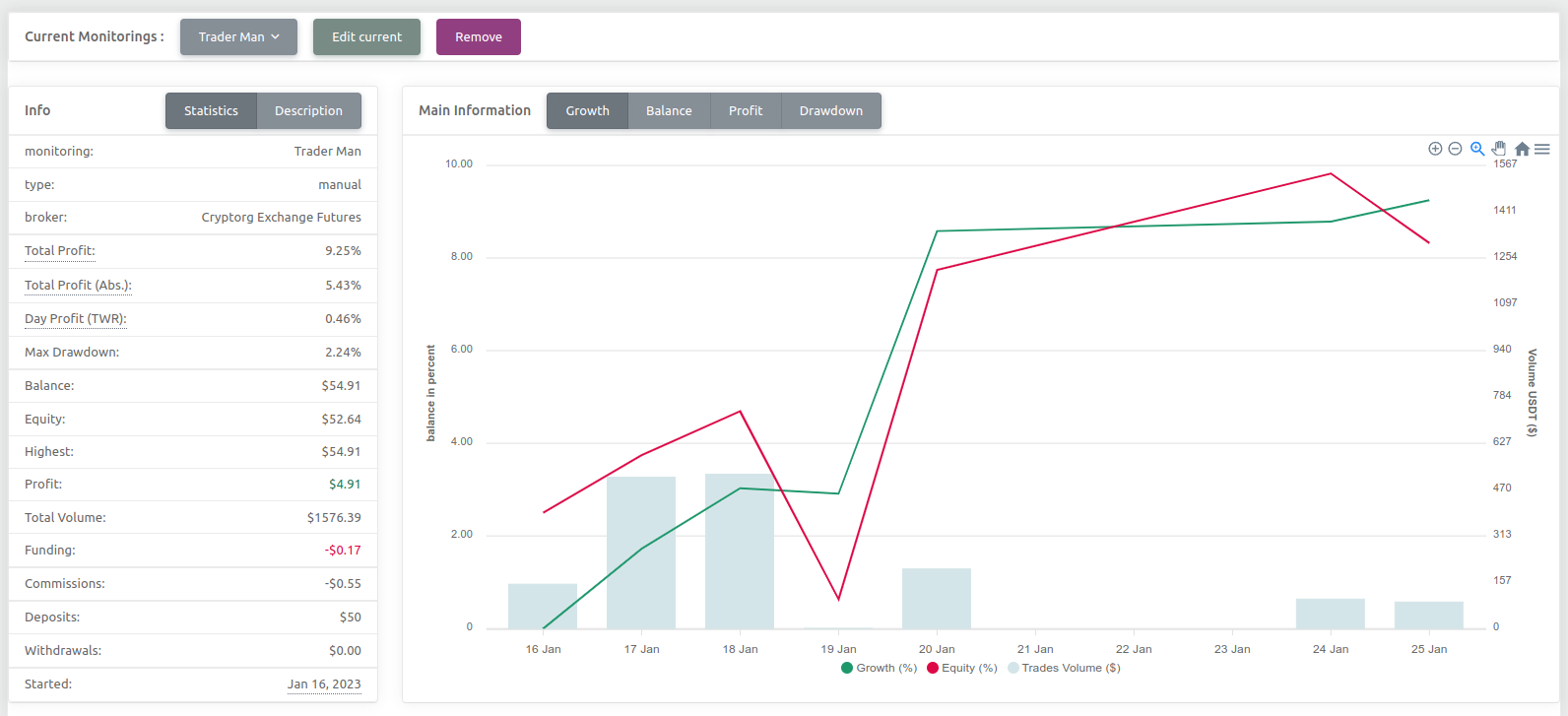
You can always go back to change the monitoring settings or delete it completely.
Slices
A slice is a part of the main monitoring history. The slice is created from any date that exists in the history and is shown on the graph (if you put the mouse on the graph line at the beginning of the segment of the created slice, you can see this date in a pop-up bar).
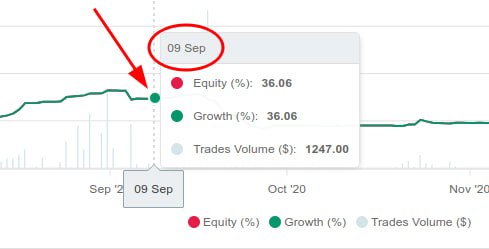
Creating a slice is very simple: inside the main monitoring, click «Create a slice» and fill in all the fields.
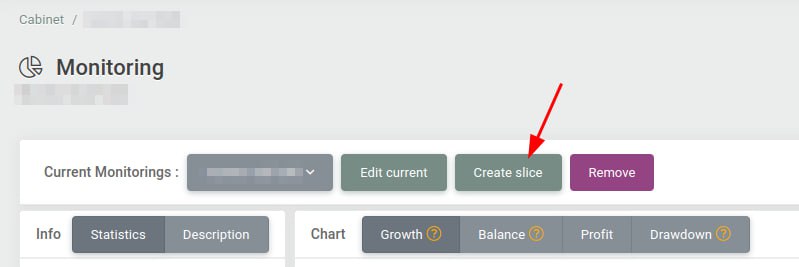
- The number of created slices is not limited.
- The rating does not show that it is a slice.
- The slice is created instantly, unlike the main monitoring.
- The history of the slice is updated every day.