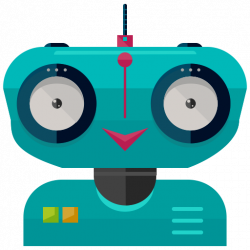Managing sub-accounts
This is necessary if you want to apply different trading strategies or manage investor funds.
Designations in the text:
Main account — the account from which you are managing. This account must have a paid tariff. Choose a tariff according to your preferences. You can pay for the tariff «Starter» or pay for the tariff «Business», in order to have visualization of our additional indicators (FOMO, Diver, Fibo_Signal) in the terminal from the main account.
An additional account is an investor account, or one of yours for one of your strategies. The trading account on this account must be funded (spot or futures). Withdrawal of funds from this account through access is not available.
- Create an API key in the account, which you will manage from the main one. Instructions
- In the main account, go to Accesses -> All Accesses
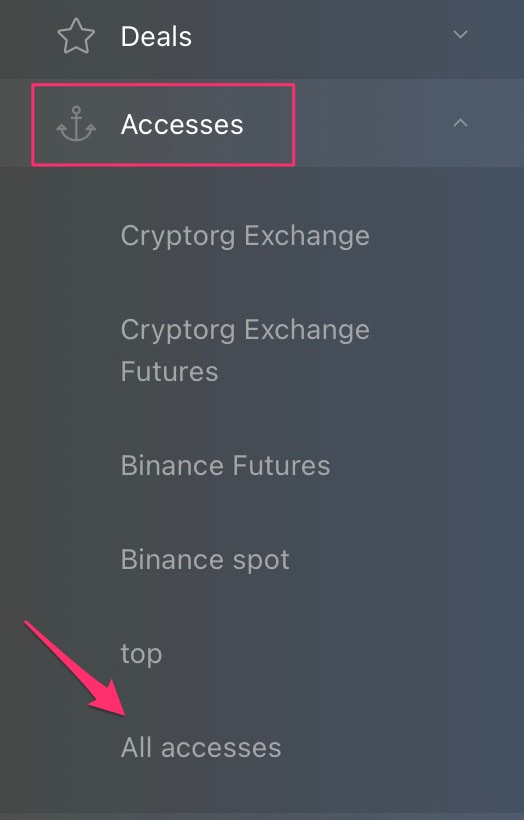
- Click «Create Access».
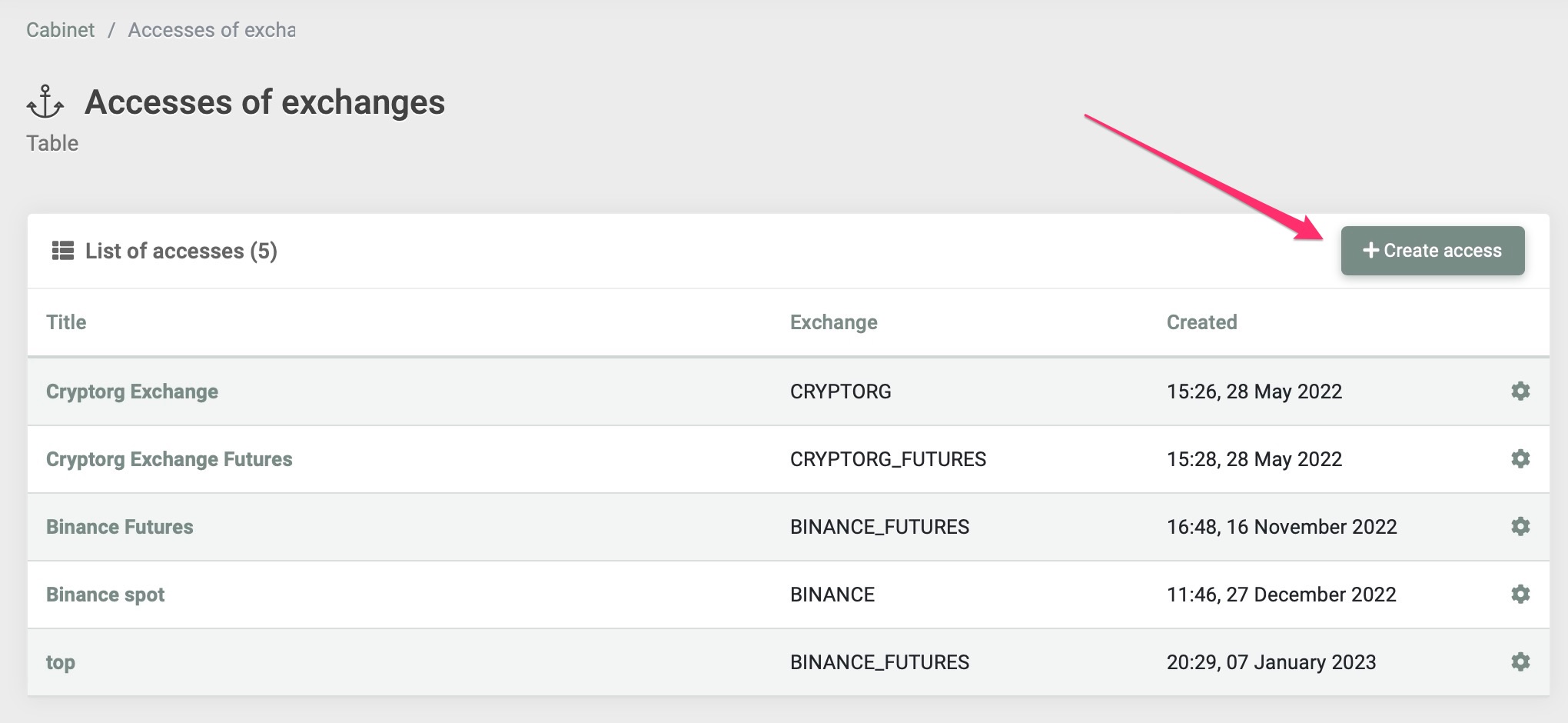
- Fill this form. Carefully choose the exchange (BINANCE for spot, BINANCE_FUTURES for futures). Enter the maximum number of active bots at the same time, according to the possibility of your deposit and money management. Please note that this setting will be ignored if you use signals to start bots.
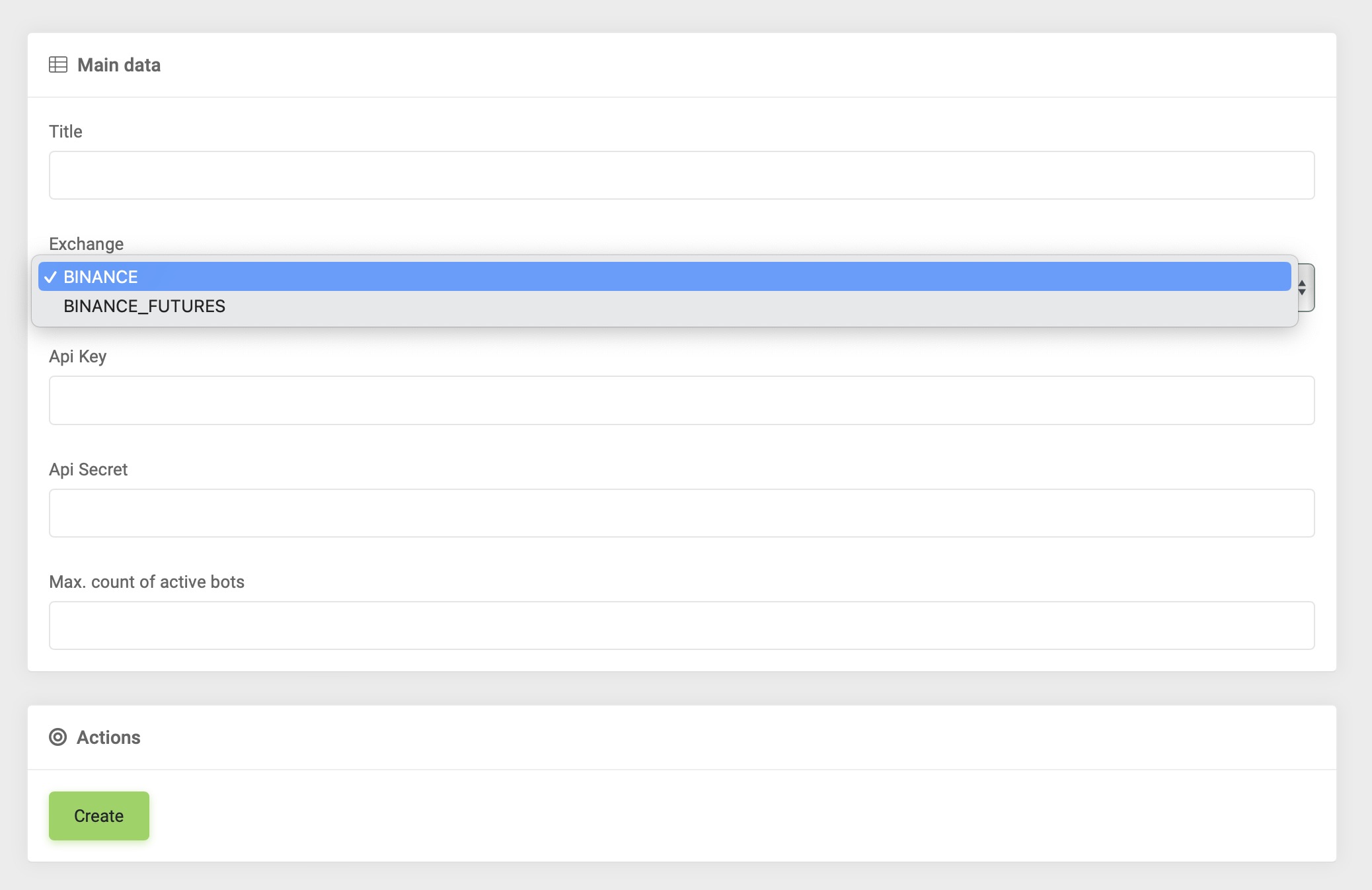
- After creating access, the access management page opens, where you can change or delete this access, as well as see the balance of the additional account. The access is ready.
Creating bots for an additional account.
Start creating a bot. Be sure to select the correct access.
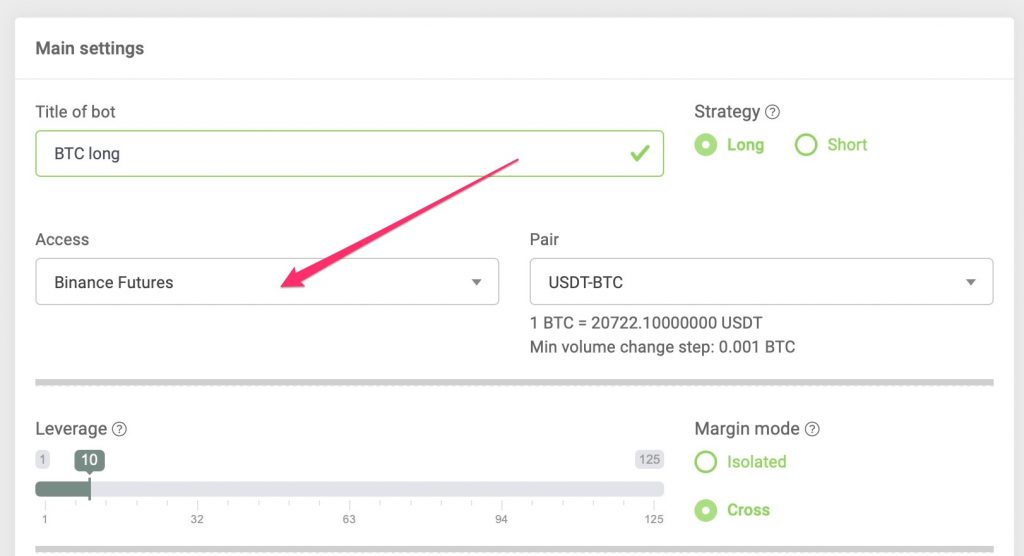
This bot will be created in the selected access:
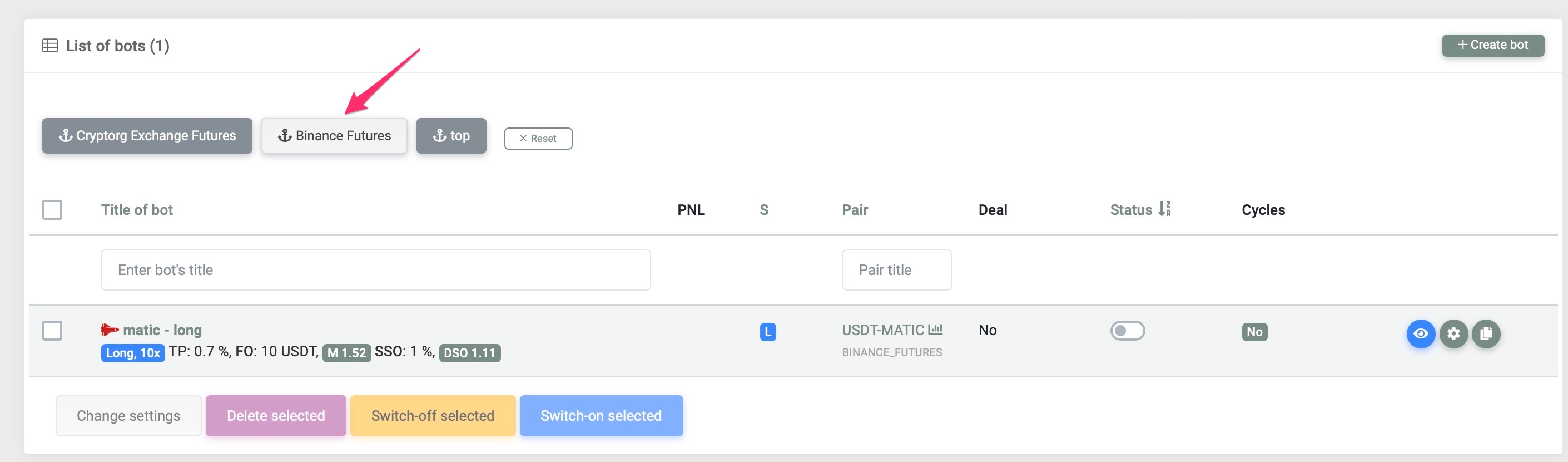
Accesses in the terminal
To see open positions for an additional account or to start trading, select the correct access: