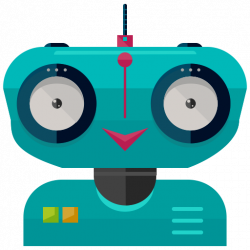Working with Cryptorg API keys in a external terminal
- To connect a external terminal, check whether the terminal of your service works in hedge mode. If it does not work (like CScalp, for example), you need to disable this mode in the API Management section.
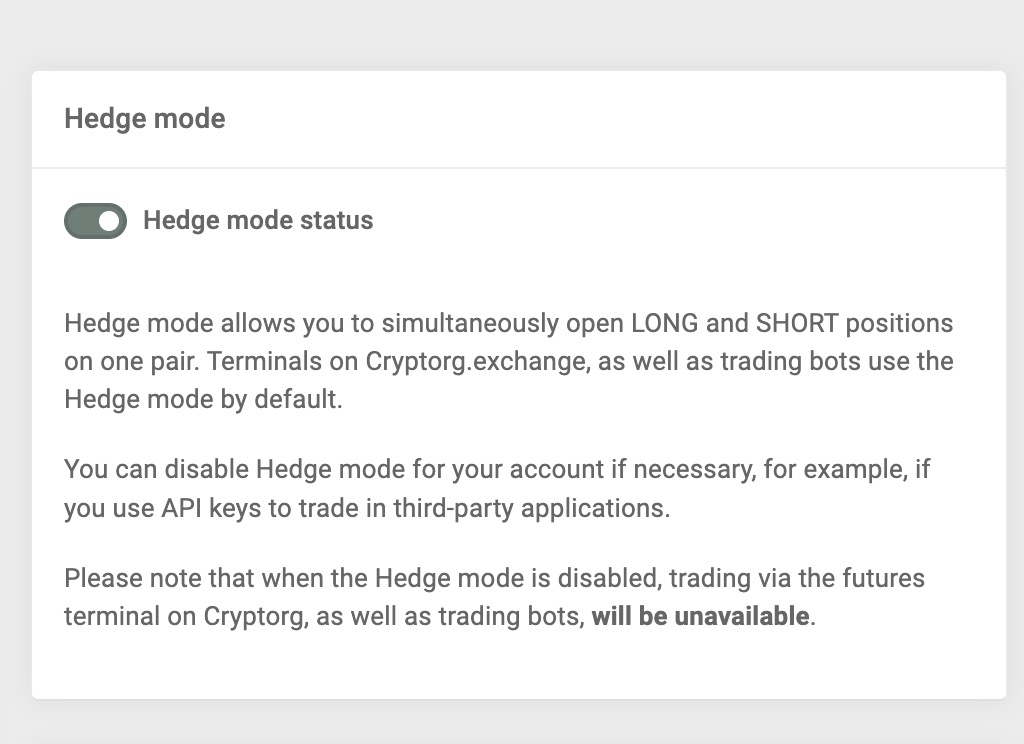
Please note that if you turn off the hedging mode, you will not be able to trade on Cryptorg. All trading will be done via the service you connect. You will need to manage trades (open and close trades) using that service. To return the ability to trade via Cryptorg, switch the setting back to hedge mode. - Create a Cryptorg API key
- Connect Cryptorg in an external terminal, like Binance, using the keys you created.