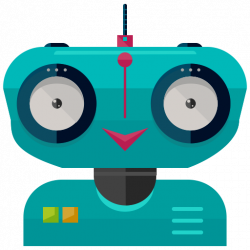CTG – Instructions
CTG Token on the BSC network (BEP20) , 100,000,000 CTG issued in total
Smart Contract Address: 0x69bFa36D50d92e8985d27E6AA6e685C0325ce7B4
CTG on cryptocurrency exchanges
Pancakeswap USDT/CTG — liquidity pool, buy/sell
Dextools USDT / CTG — here you can see the candlestick chart visualization, buy/sell from an easy to use interface
Poocoin USDT/CTG — candlestick chart visualization, buy/sell from user-friendly interface
CoinMarketCap — listing from 22.07.2022
Coingecko — historical CTG chart from May 2020
Pinksale — summary statistics of tokens frozen until March 2024
Deposit CTG in the cryptorg.net personal account
To deposit your CTG to your Cryptorg account from the outside, you need to log in to your account and go to the trading section https://cryptorg.net/en/mining
Then click on the Deposit button and copy your CTG address
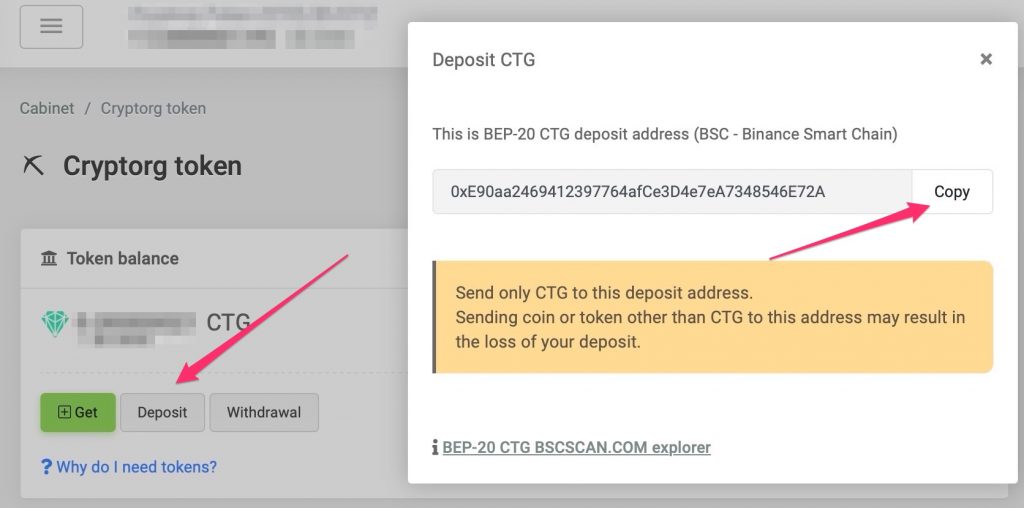
CTG withdrawal from cryptorg.net personal cabinet to external addresses
To withdraw CTG to external addresses (exchanges, decentralized wallets, etc.) you need to click on the withdrawal button in the mining trading section
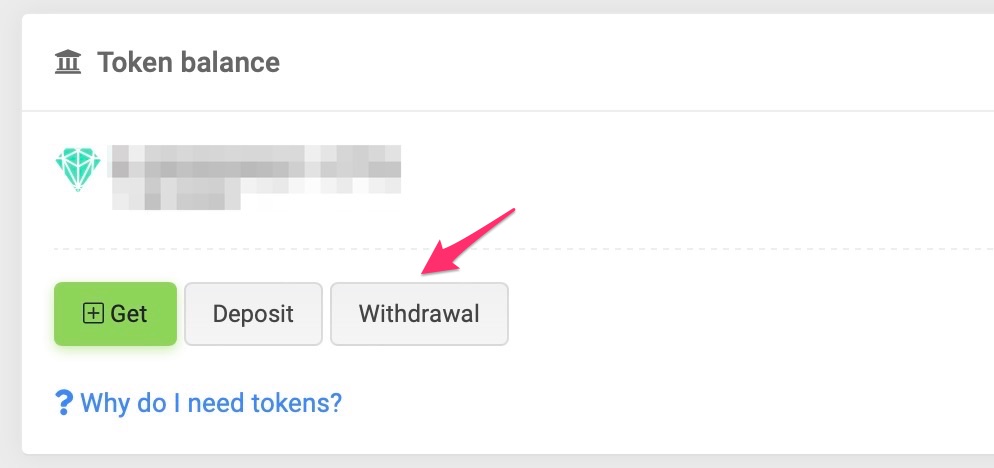
And then in the window that opens, enter the desired address and number of tokens.
Attention! Do not withdraw tokens in the BSC network to the centralized exchanges, if CTG is not traded there. Funds will be lost.
Wallets that can be used to hold CTG in the BSC network
CTG Token is created in the Binance network (BSC-BEP20), so you should use wallets that support the BSC network for storage.
Be careful when downloading dex wallets to avoid phishing sites, always do extra verification.
The most popular wallets to use:
- Metamask — official link https://metamask.io/
Connecting MetaMask to a Binance smart chain – https://academy.binance.com/ru/articles/connecting-metamask-to-binance-smart-chain
One of the most popular dex wallets. After downloading, the default wallet activates the erc20 network, to use CTG, activate the BSC network in the wallet. - Binance Wallet — official link https://academy.binance.com/ru/articles/how-to-use-binance-chain-wallet
Binance Chain Wallet is the official cryptocurrency wallet for accessing Binance Smart Chain, Binance Chain and Ethereum. You can use it to securely store cryptocurrency and connect to thousands of projects in various blockchains.
The wallet extension for browsers makes it easy to exchange BNB for other tokens, create NFTs and do profitable farming. Binance Chain Wallet now supports Chrome, Firefox and Brave browsers. - Safepal — official link https://safepal.io/
It’s not just a mobile cryptocurrency wallet, but recently it’s also a hardware wallet, i.e. it has a real look, like Trezor or Ledger.
Safepal presents itself as simple and convenient mobile crypto-wallet which allows you easily use cryptocurrency from anywhere in the world, as long as you have internet connection. - Trust Wallet — official link https://trustwallet.com/
This wallet is actively promoted by Binance. Inside the wallet you can get additional earnings in the form of steaking, etc. The site can also use the Russian language. It is convenient to use directly from your smartphone. - Ledger – you can set up interaction between your hardware wallet and dex wallets like Metmask. Instructions
Pancakeswap. Buy/sell tokens on the Pancakeswap decentralized exchange. Making money by providing liquidity.
Now you can easily buy and sell CTG on a decentralized exchange. To do this you will need to connect your wallet, built into your browser, to the exchange Pancakeswap.
The address of the USDT/CTG trading pair on Pancakeswap: https://pancakeswap.finance/swap?inputCurrency=0x69bfa36d50d92e8985d27e6aa6e685c0325ce7b4&outputCurrency=usdt
After following the link, the Pancake exchange can substitute BNB as the default coin to be traded. Replace BNB in the drop-down list with USDT and you can make the exchange.
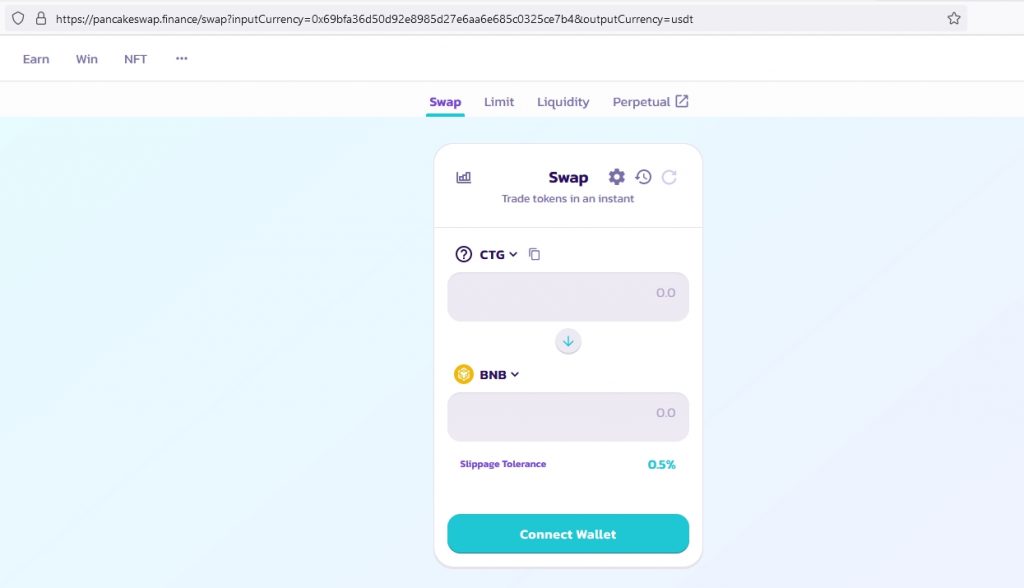
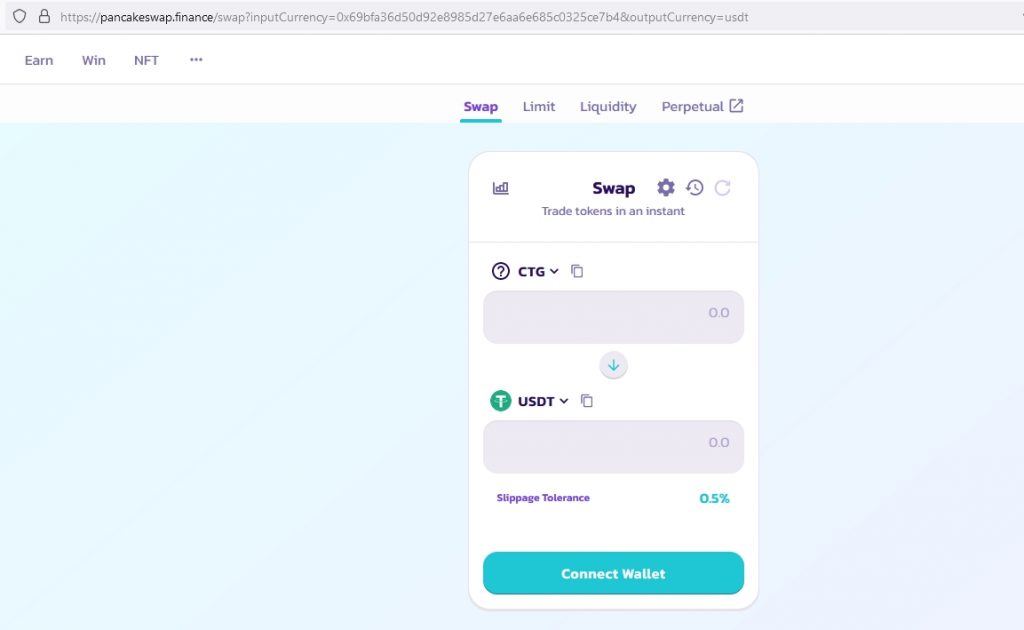
Attention! If you want to buy CTG — the usdt line must be at the top and ctg at the bottom. If you want to sell CTG — line ctg must be at the top, and usdt at the bottom (as in the picture)
Next, connect your decentralized wallet to the exchange.
To trade, click on Trade. To add liquidity, click on Add liquidity
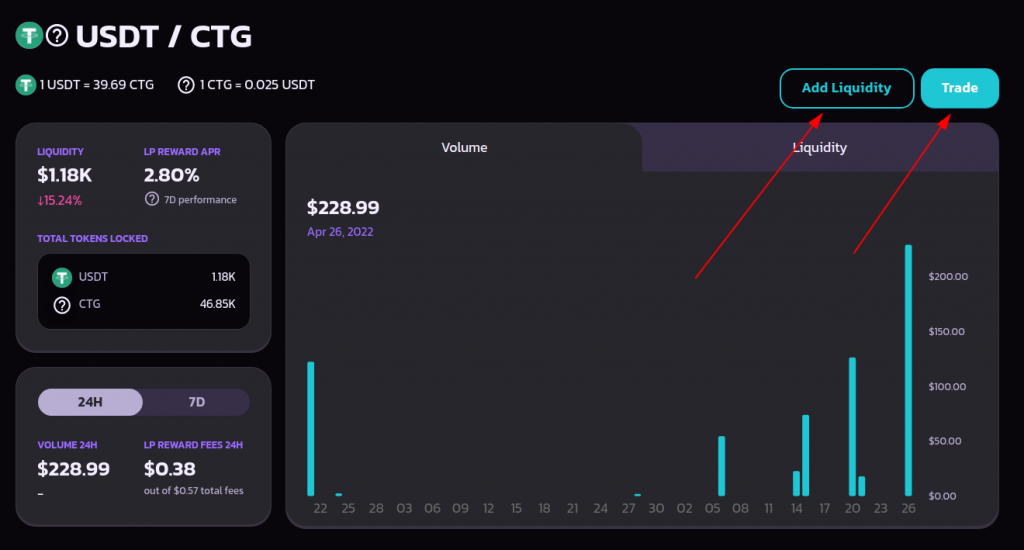
How you can make money by providing liquidity
When adding liquidity, you must add equal amounts of CTG and USDT to the pool. The system of the decentralized exchange itself will calculate and show how much USDT you need to add to the existing CTG or how much CTG you need to add to the existing USDT.
The more liquidity in the pool, the less fluctuations in the exchange rate of the token when buying / selling and the more interest from outside traders and investors the pool generates.
A liquidity holder receives a 0.17% fee for each exchange transaction within the pool. Thus, the more exchange operations are made within the pool, the higher is the income from providing liquidity.
After adding liquidity, don’t forget to get LP tokens confirming your right for some tokens from the pool.
To do this, add our USDT/CTG trading pair address : 0xc0380ef8d1765bF784520f5a72520E3d919645c1
The new token on the wallet balance will appear as Cake-LP
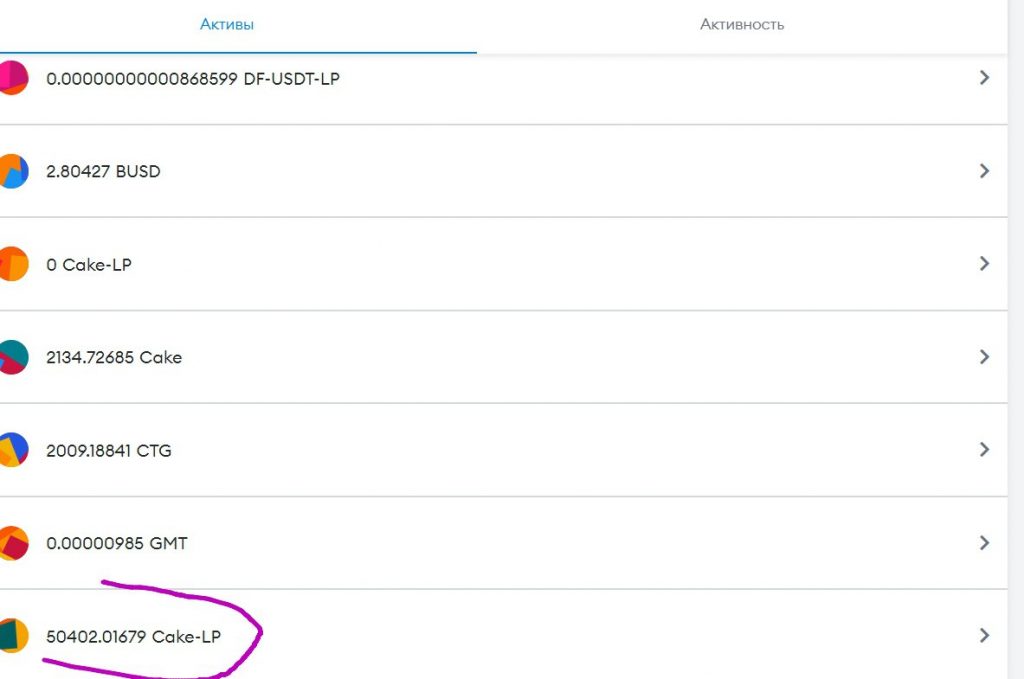
When adding tokens to the pool, keep in mind that if the exchange rate of a token goes up, you will have less CTG and increase the balance of USDT. Conversely, if the exchange rate of a token goes down, you will have more CTG and less USDT.