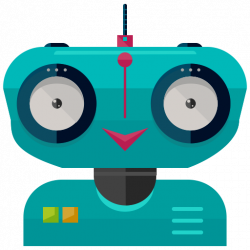Is the bot on, but it won’t start?
- Go to the «My Bots» menu, click on the name of the desired bot.
Find the bot’s last actions inside. Read the last messages. If there is an error there, you need to fix it. Use the search in the documentation or in the telegram tech support chat to find a solution. If you could not fix it, write your question in the chat and attach screenshots of the situation. - If the bot does not start on futures, then check that only one bot works in one direction on one pair. If you find two or more bots, you need to disable the extra ones.
Also check the double deals here https://cryptorg.net/en/deal-futures/index - If there are no errors, then check whether the signals/filters/cycles/price limits in the settings of the bot. The bot is waiting for the right conditions.
Check signals here: https://tradingbeep.com/
Or on tradingview if the signal is set by webhook
Please note that the first order in the bot settings should be «Entering at market price».
- If there is nothing on the third point, then go to the Accesses menu, see what is the limit on the number of bots for this access. The maximum number of simultaneously active bots. Carefully check the name of the access.

- If you trade through access on a third-party exchange, check the term of your fare in the Settings menu. Look carefully in the table to see how many futures and how many spot bots for each tariff https://cryptorg.net/en/prices
- If none of the above helped, then write to Telegram chat, clearly describing the situation.