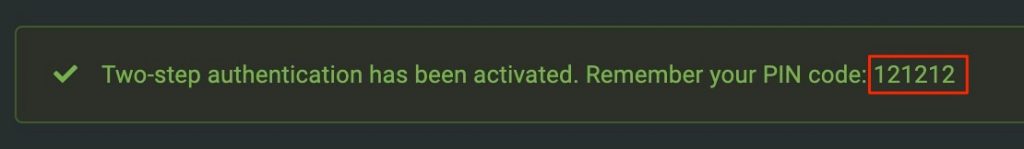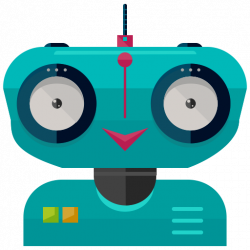Account security
All important actions from the account in the Cryptorg system are protected by a Two-Step Verification, which allows you to protect your account from unauthorized access. This means that you need to enter a PIN code or Google 2FA code at least once a day.
Type of codes
- Google 2 FA
- PIN код
Google 2 FA
To use this type of authentication, it is necessary to install the app on your smartphone.
- Android —https://play.google.com/store/apps/details?id=com.google.android.apps.authenticator2&hl=ru
- IOS — https://itunes.apple.com/ru/app/google-authenticator/id388497605?mt=8
Then go to the profile settings in the section «Two-Step Verification» and click «Settings».
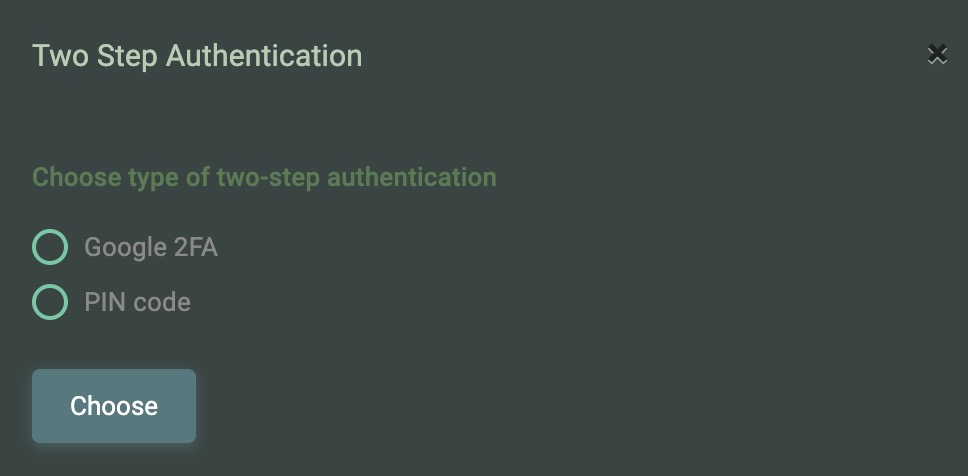
Open the Google Authenticator app on your smartphone, click + and scan the barcode. Then enter the code and click send

If selected 2FA, you will be logged in to your account within 12 hours since the last activity(if you do not close the browser).
You can also use an alternative application Authy, which has the functionality to restore your account with all passwords.
Important! Save the secret code. You will need it in the case of loss your smartphone.

Pin—code
It is an easier way of authentication. To connect, select only the appropriate type and follow the prompts. Be sure to write the pin code down on paper.