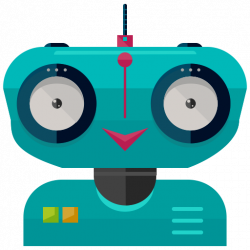Managing bots
The following controls are available on the bot page.
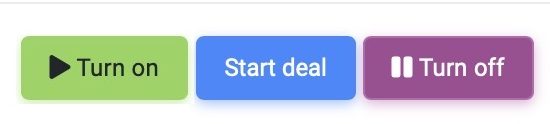
The “Turn on” button places the trading robot in the active mode.
The bot starts operating at the moment of the signal. If the bot does not have any installed filters and signals, it will work in a cyclic mode, i.e. it open a new one immediately after the completion of the current transaction.
The ‘Turn on” button places the trading robot in the sleep mode.
The bot will not open new trades. If the bot has an active transaction, it will continue to handle it, even despite the sleep status. Learn more about «Trade management».
We use button “START TRADE” if the bot does not use any filters or signals. You can activate the start of the transaction in manual mode. When you click on this button, the bot will open the trade immediately.
If you activate the bot, and it has already started the transaction, and then you deactivate it, so the bot will fully perform its cycle, put safety orders, a sell order, close the trade, but will not start a new one. This feature is suitable for testing a new strategy for one cycle.
If you change the parameters of the bot that has an active trade, the changes will take effect only after the transaction is completed.
In case of expiration of the tariff plan of your account, all bots that have open transactions will conduct transactions until the end, after the TP will deactivate itself and new transactions will not start.
All your bots are available in the «My bots» https://cryptorg.net/en/bot/index
You can manage them conveniently or sort by stock exchanges or by the desired parameters.
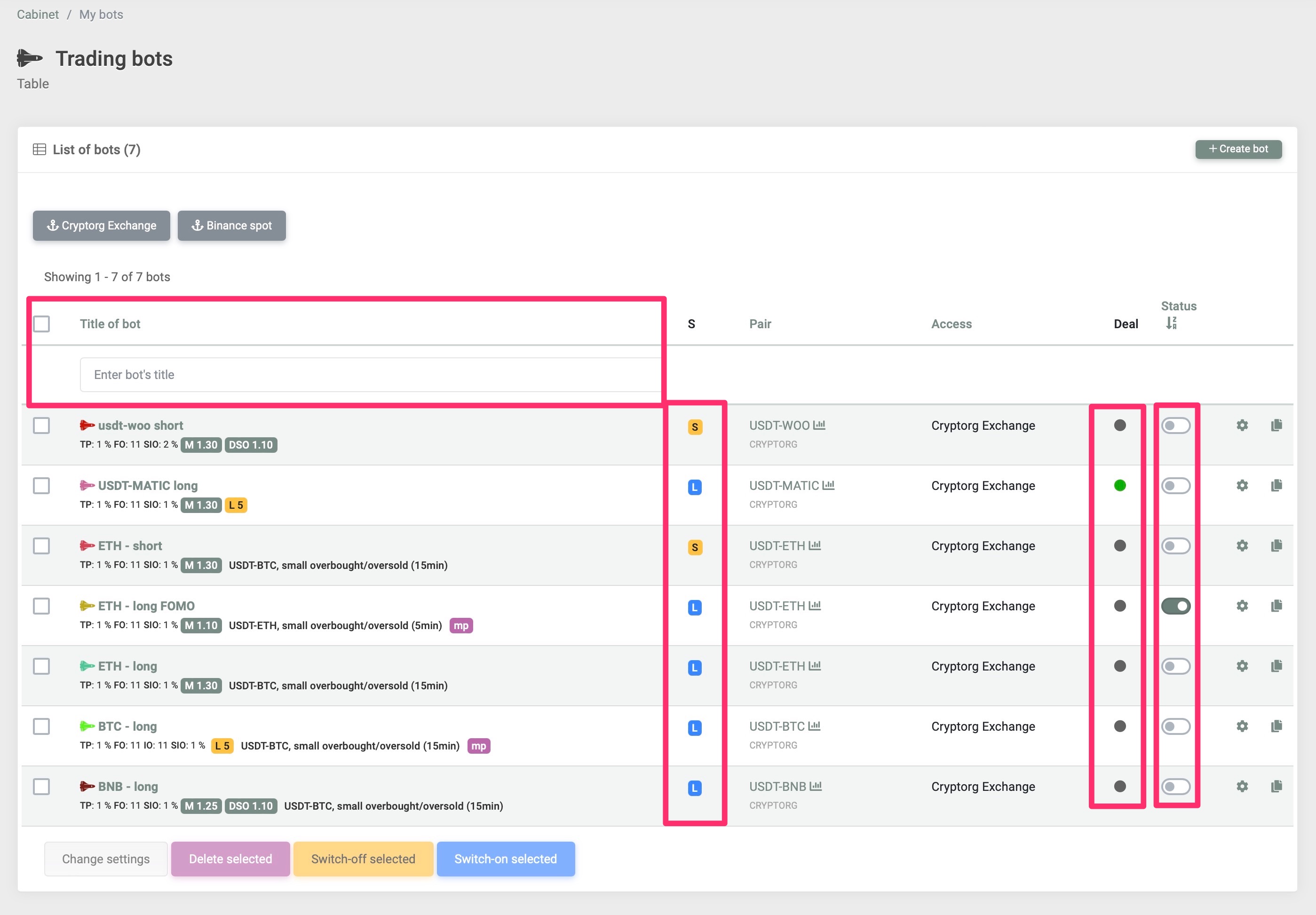
Copy bots
For more comfortable work you have the opportunity to copy the configured bot with the same parameters. To do this, click on the appropriate button in the bot settings. After that, just change the name and the cryptocurrency pair in the new bot and save.
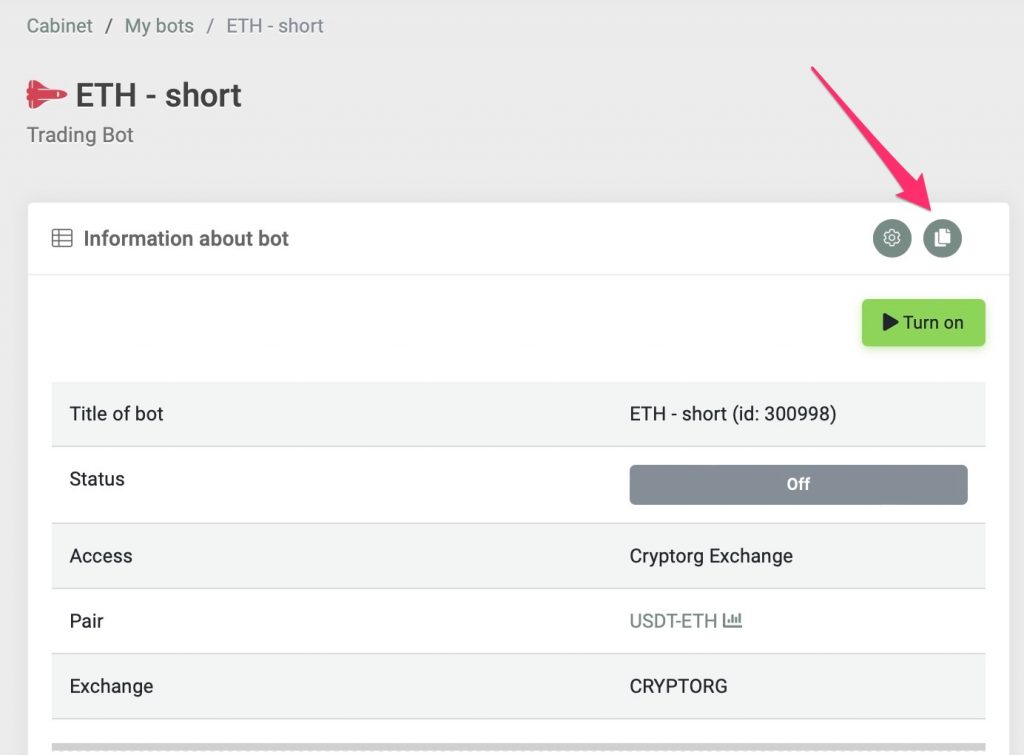
Simultaneous change of parameters of all bots
For more comfortable work you have the opportunity to change the parameters of all (or several) bots at the same time. To do this, you need to select the desired bots in the “My bots” section and click the “Change settings”.
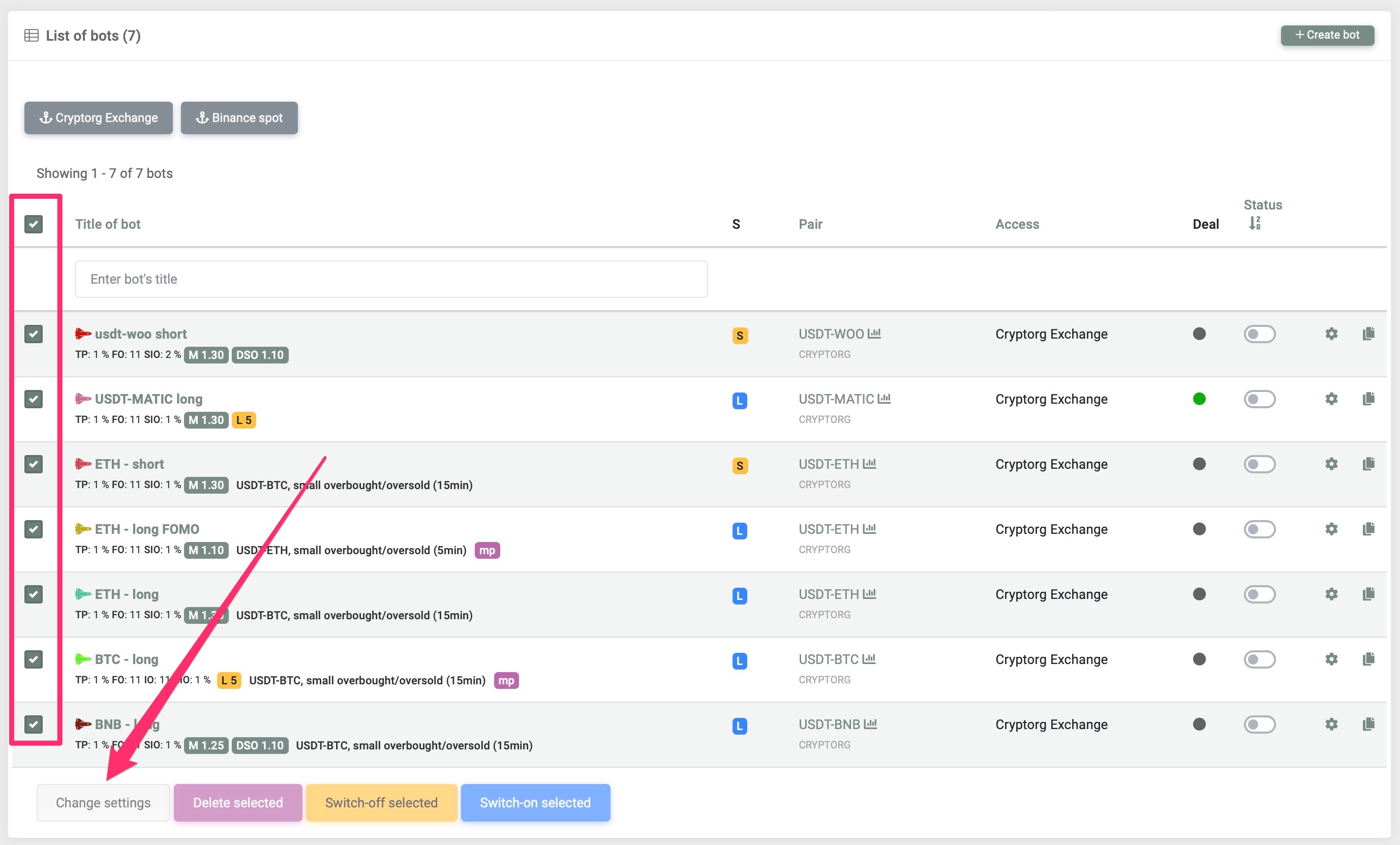
Next, select and set the desired options and click “Confirm”.
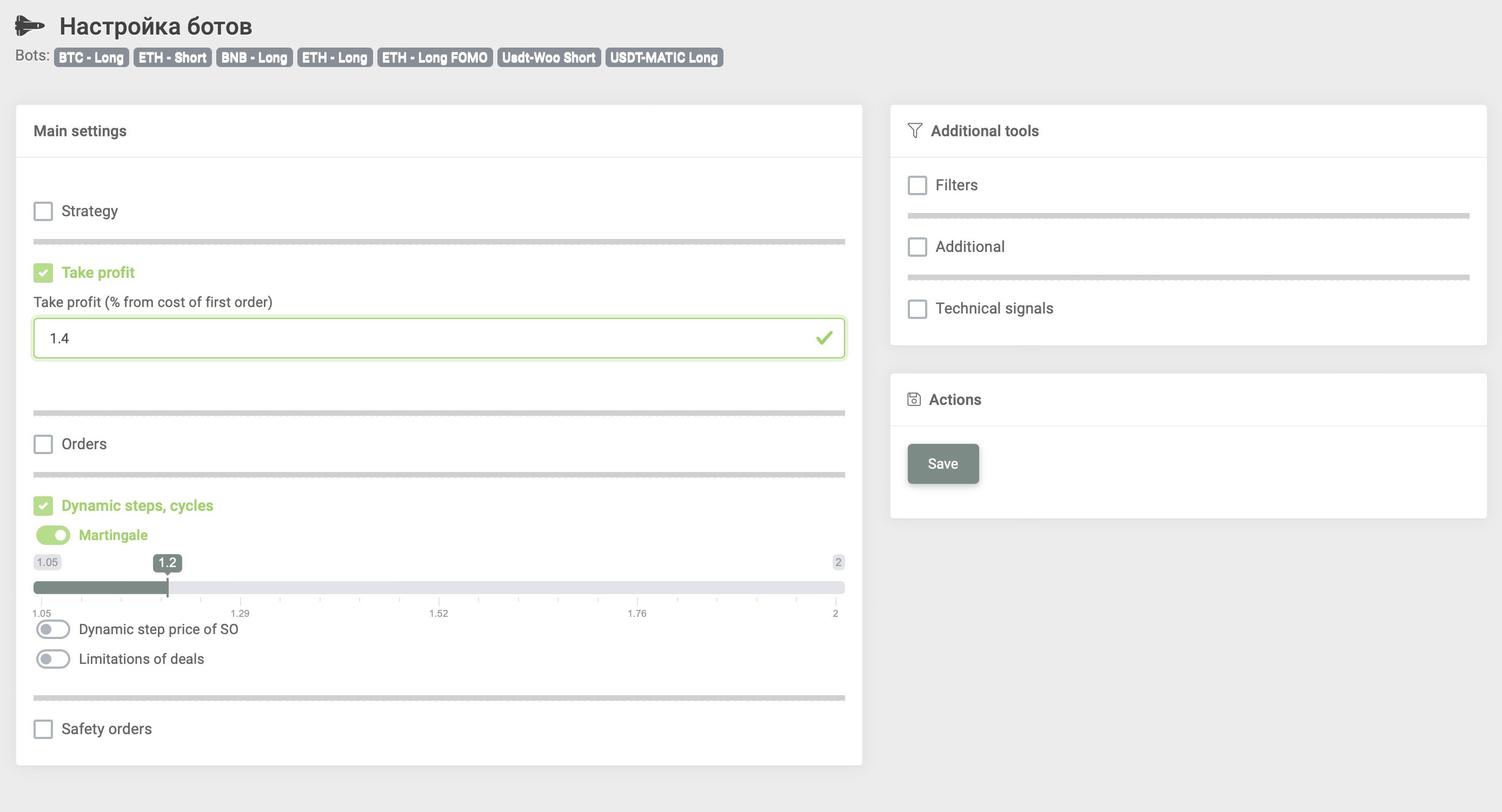
The changes will take effect for the selected bots.
Pay attention! If you change the parameters of the bot that has an active trade, the changes will take effect only after the transaction will be completed.
The maximum number of concurrently active bots
NOTE: Restricting active bots may not work when signals are enabled in the bot settings
This parameter allows you to set a limited number of active bots for one exchange. It can be changed in the “Access” section by selecting the desired exchange. The maximum number of active bots depends on the chosen tariff plan.
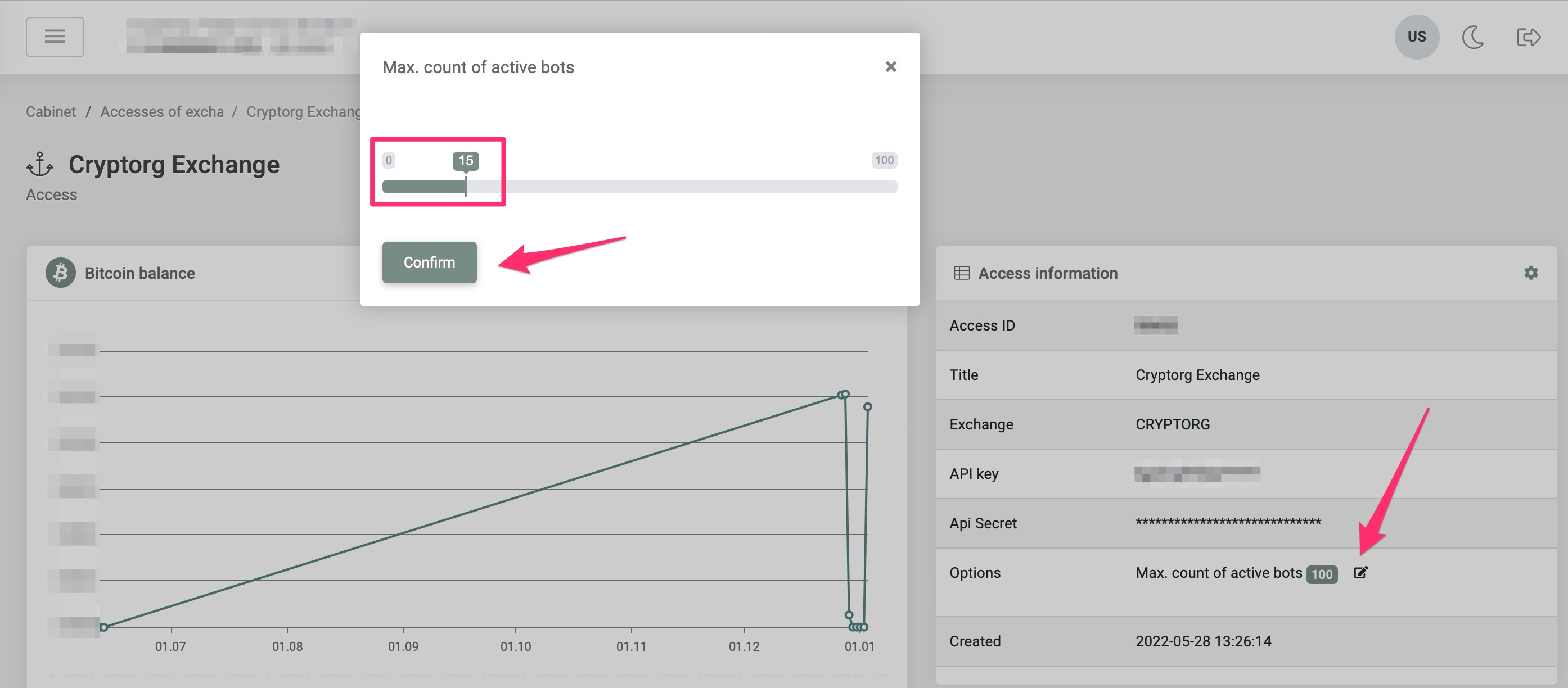
This feature is often used by traders to comply with money management. For example, the trader includes the work of 20 bots with a variety of filters and indicators. According to money management, a trader can have only 10 bots working at the same time. The trader does not know which bots will activate itself before and applies this restriction. As soon as 10 bots come into operation, the 11th will not activate itself.