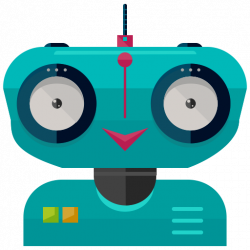CTG instructions for Trust Wallet and Pancake
Trust Wallet can be installed on your phone through Google Play or App Store, as well as in the browser Google Chrome or Brave, for example. Actual links for installing the application are on the official website of Trust Wallet.
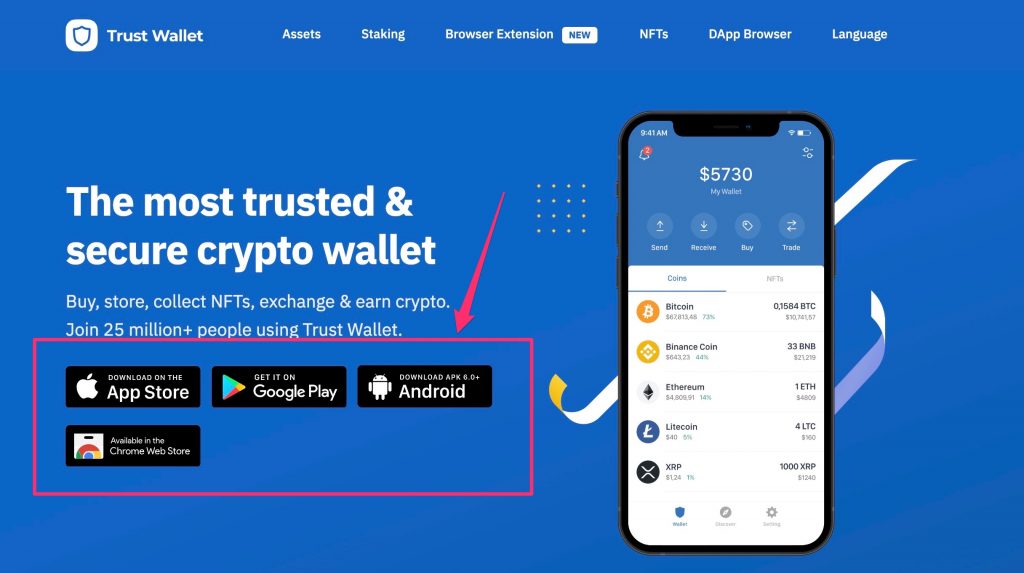
The process of creating a wallet in the app and in the browser is not different, so below we will look at the way through the browser, and you can repeat the same steps in your app.
Creating a wallet.
After installing the extension, open it:
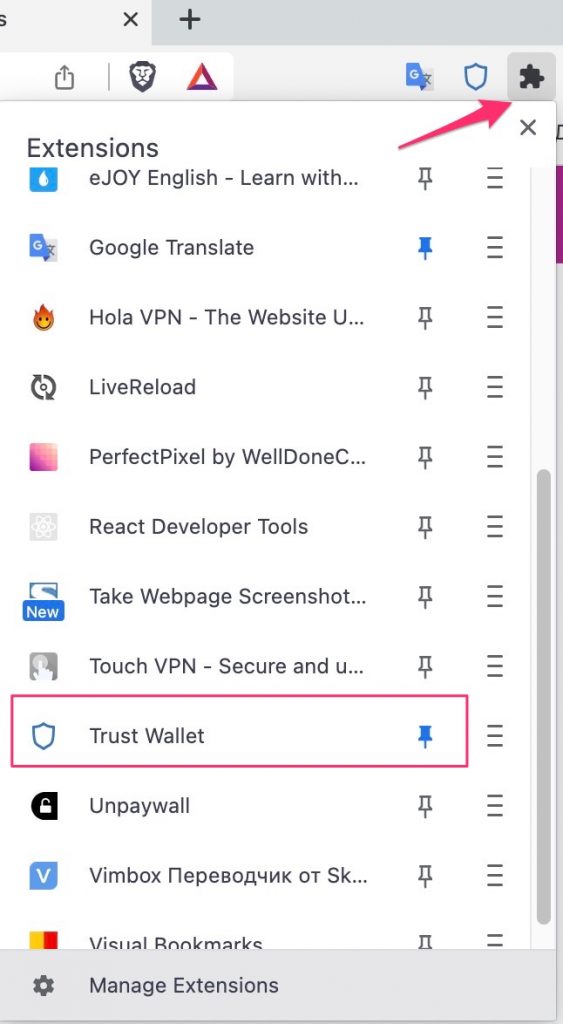
If you don’t have a wallet, start a new one. Or recover a wallet with a passphrase by clicking on the appropriate link, and then go to the BNB recharge point.
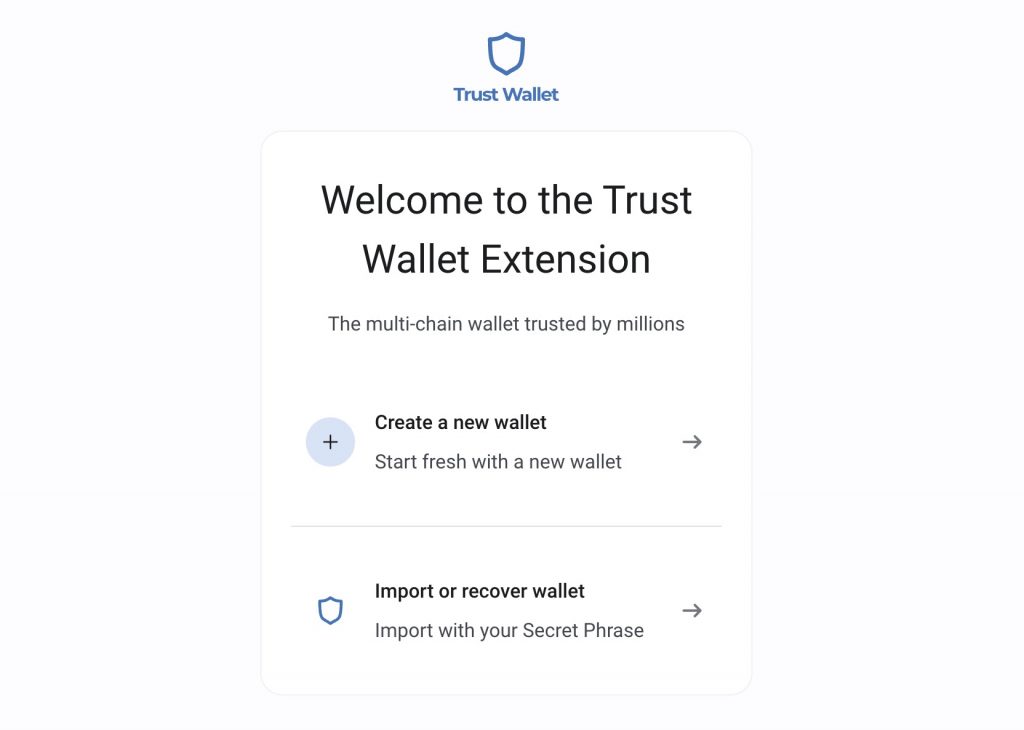
Enter a strong password:
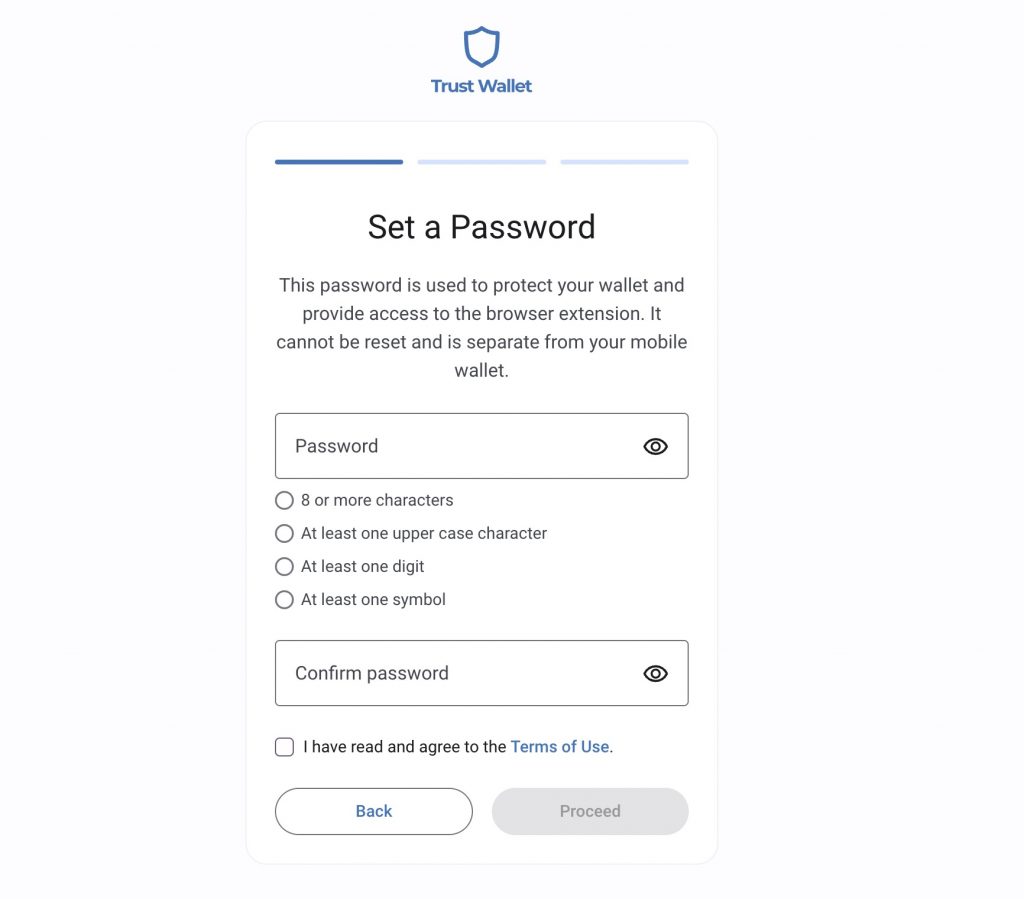
Back up your Secret Phrase
On the next screen, you will see Secret Phrase. It will help you recover your wallet if you lose access to your device or forget your password. Save it in a few safe and inaccessible places. Without this phrase you won’t be able to recover your wallet.
Select each word in the correct order to make sure you save the Secret Phrase:
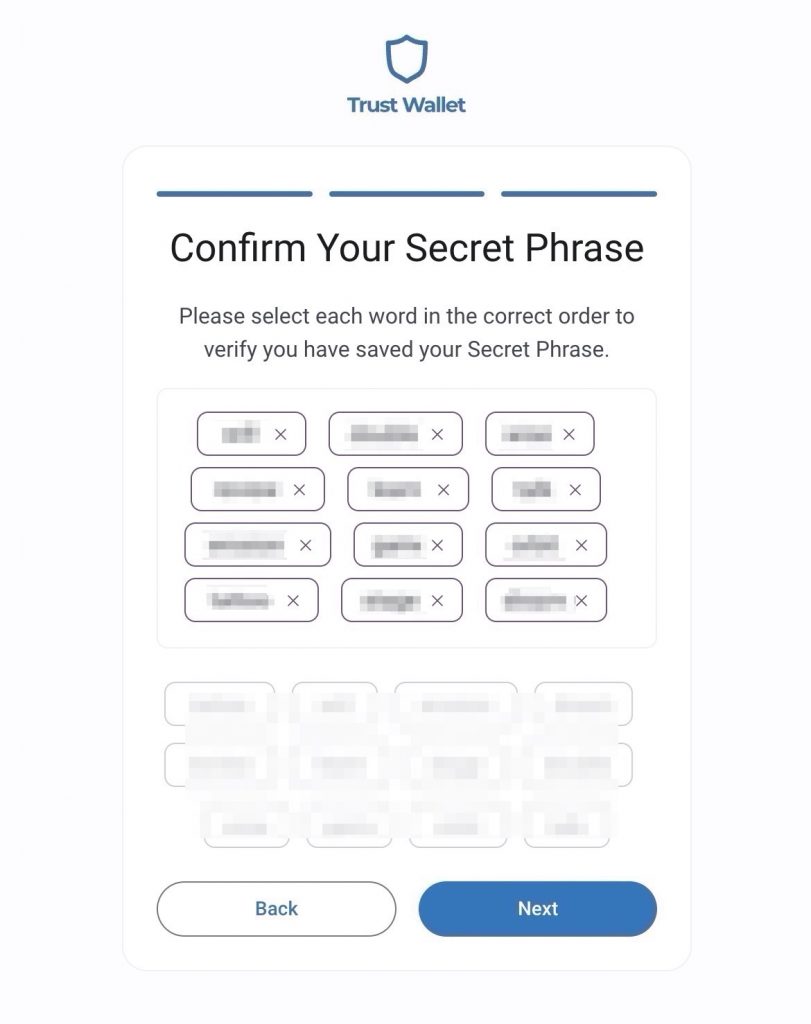
Your wallet has been created. Now you can open it.
Adding CTG token to Trust Wallet
Proceed to add a new token:
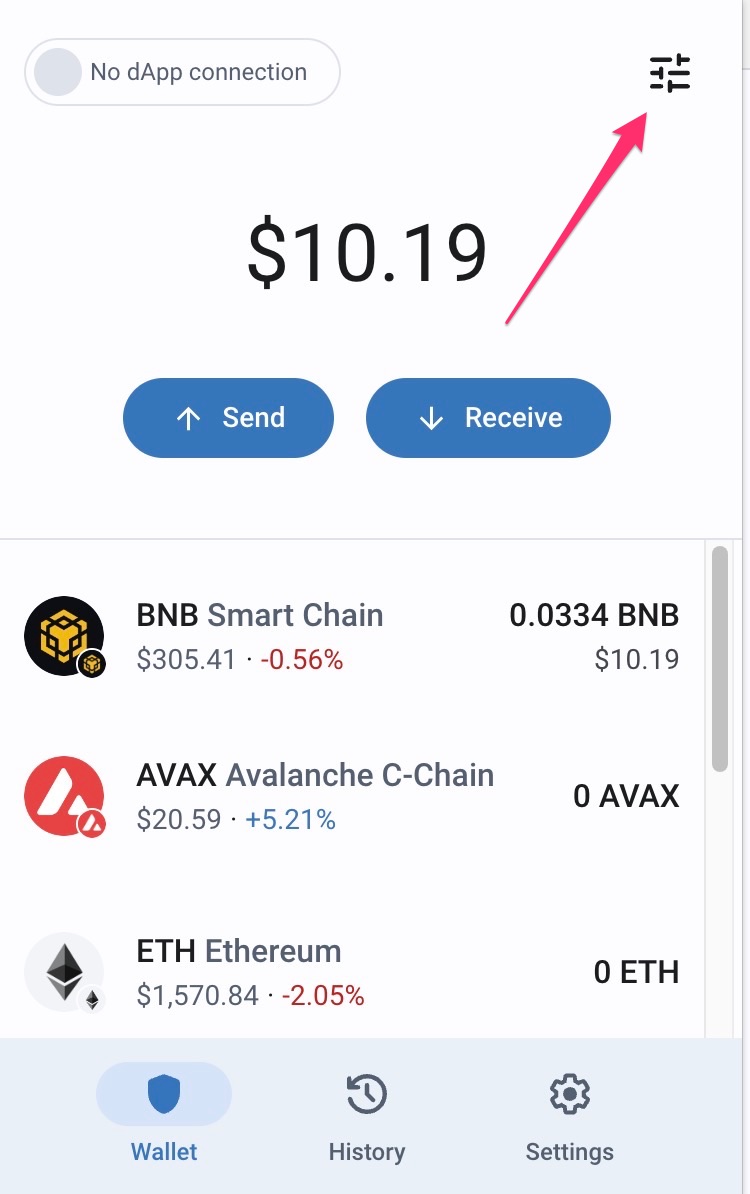
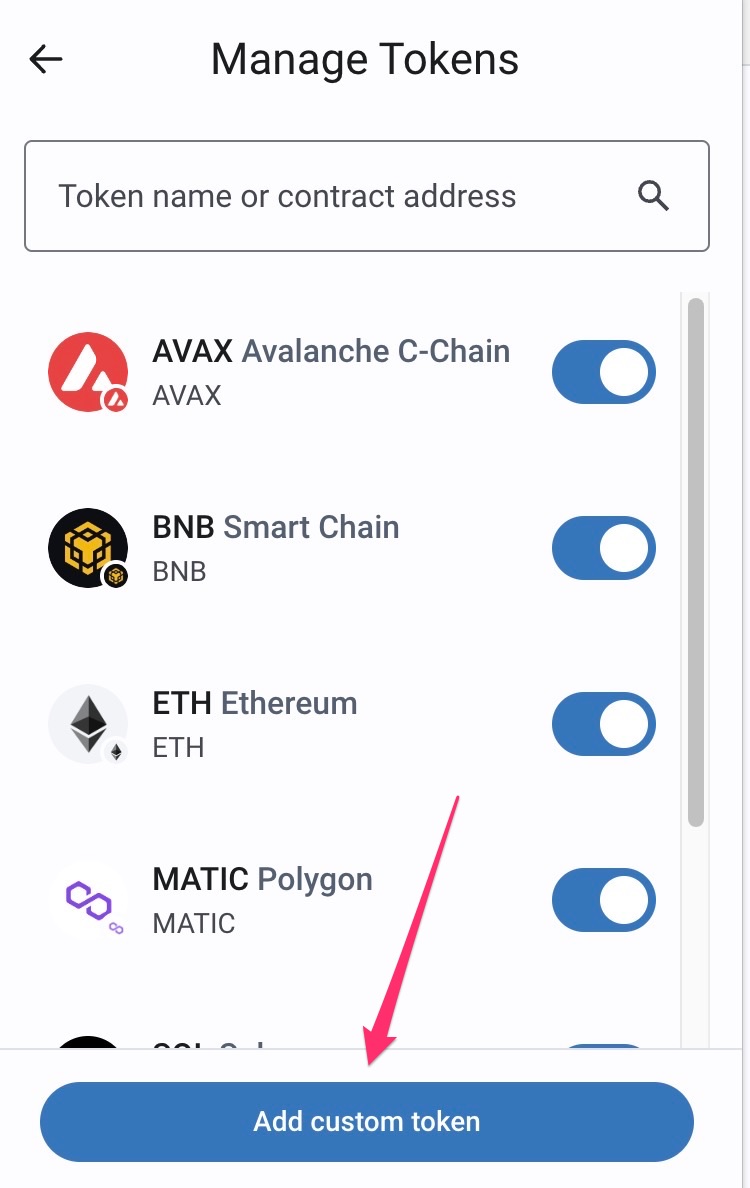
You choose the BNB Smart Chain network:
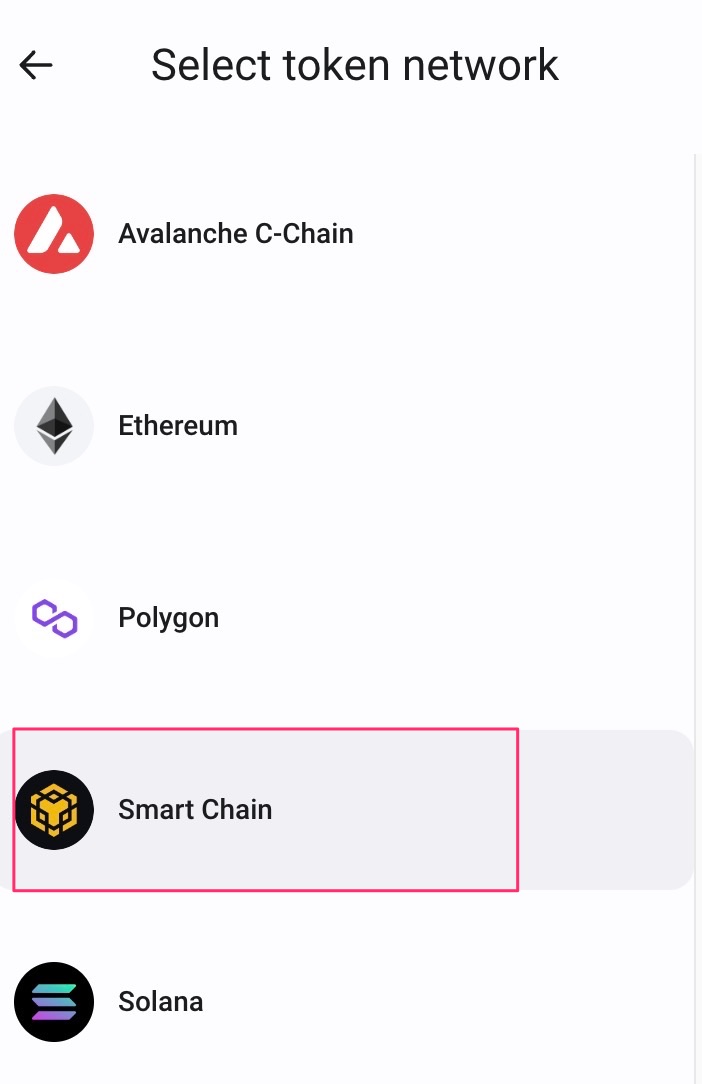
Copy the address of the smart contract and paste
The address of the smart contract: 0x69bFa36D50d92e8985d27E6AA6e685C0325ce7B4
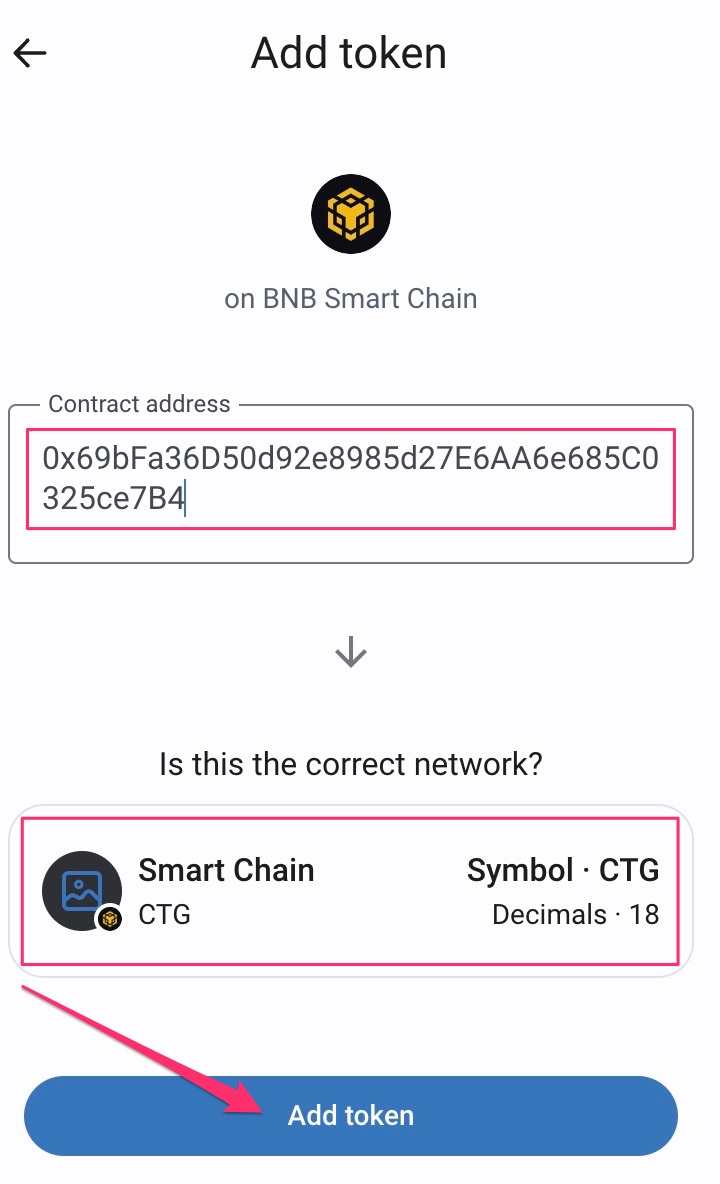
Now you will have CTG tokens in your wallet
If you need to add other tokens, you do the same way.
See CoinMarkecCap for smart contract address. For USDT here: https://coinmarketcap.com/ru/currencies/tether/
On the «Contracts» line, click «More», select the network and copy the address to add the token to the wallet.
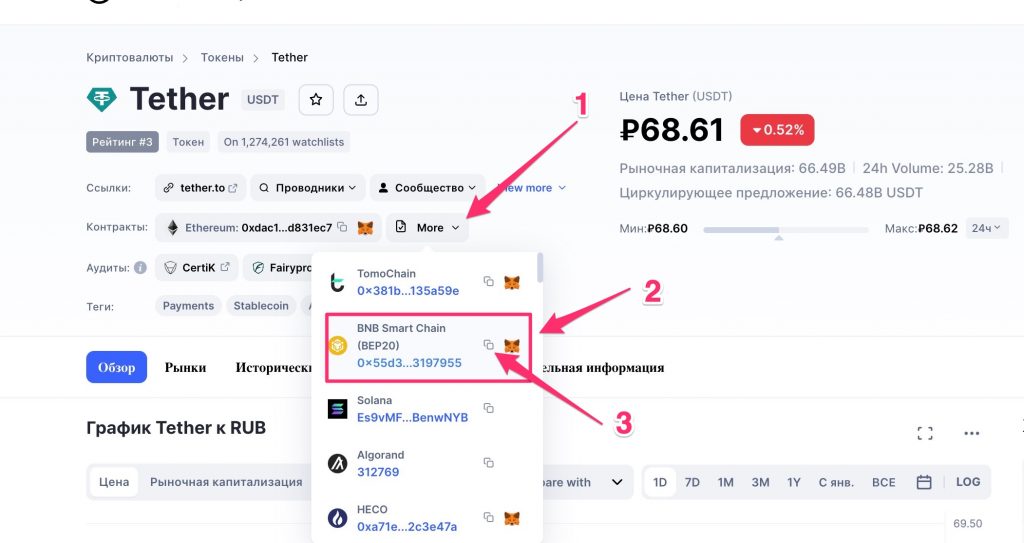
Top up your wallet
First, you need to fund your BNB account to pay transaction fees.
Select BNB and click «Recive»:
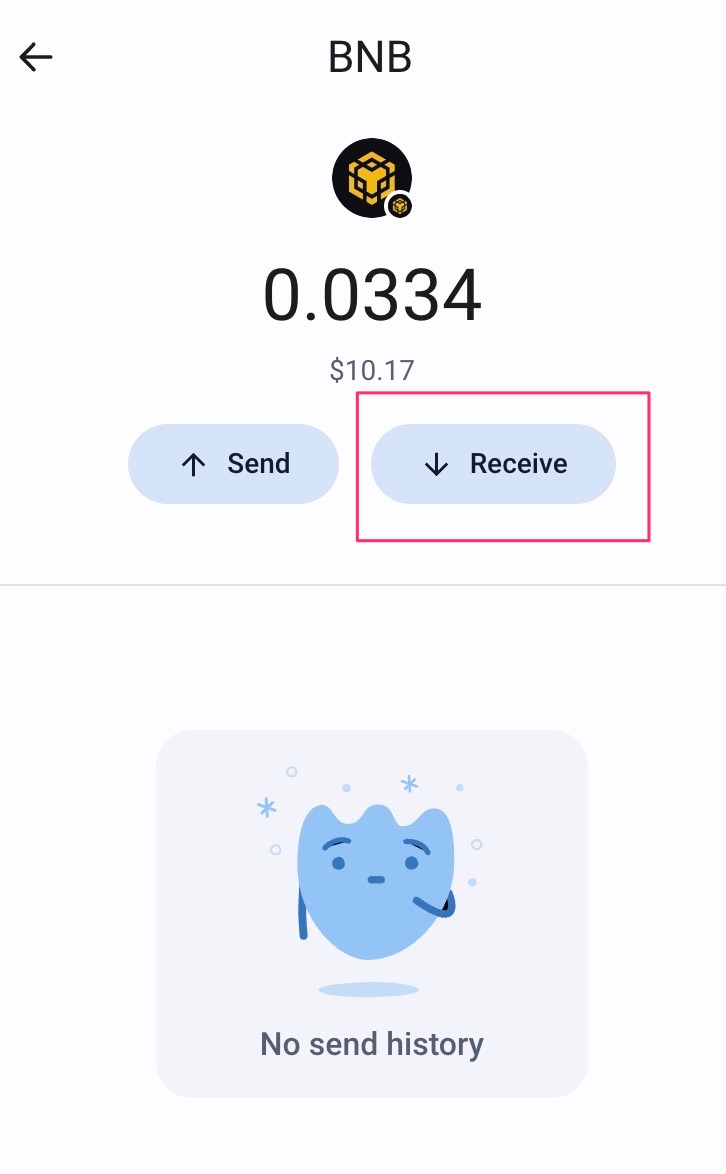
Copy the address of your wallet, where you will send BNB. You can send coins from any exchange via the BER20 network. How to do it from Cryptorg exchange, described here: Withdrawal
Now repeat the same to top up USDT or CTG (depending on your goals, buy CTG, sell CTG)
Pancake
Pancakeswap is a decentralized exchange. It does not need to register, it does not store your money. The point is that you connect your wallet to it and make an exchange, buy or sell. There are also other functions, such as liquidity pool.
Consider 2 options to buy or sell CTG: instant exchange or pending orders.
Fast exchange of CTG/USDT or USDT/CTG
If you have added a CTG token to the wallet, you will see a message asking you to confirm the token import:
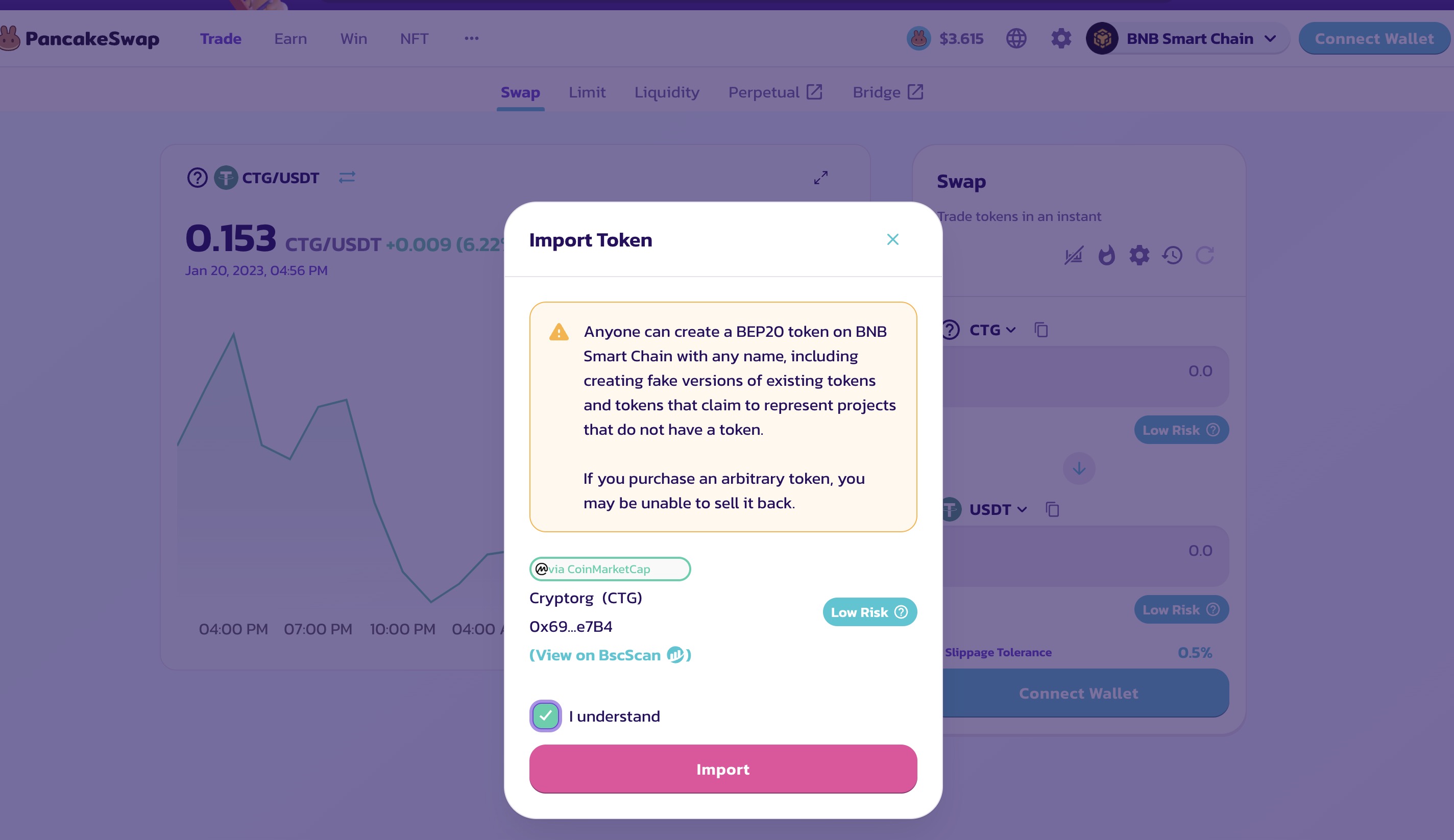
Now you need to connect the exchange to your Trust Wallet:
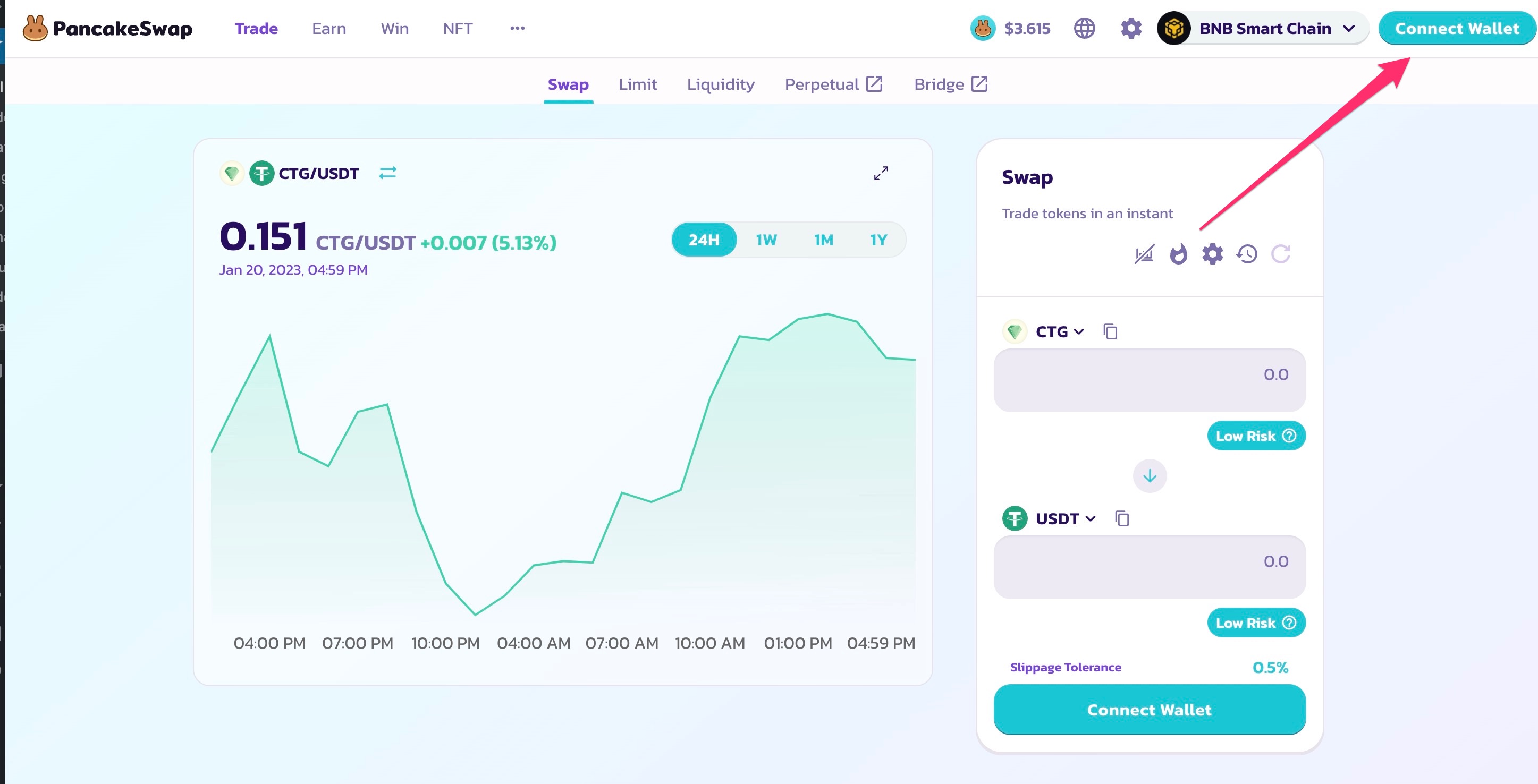
You select a wallet:
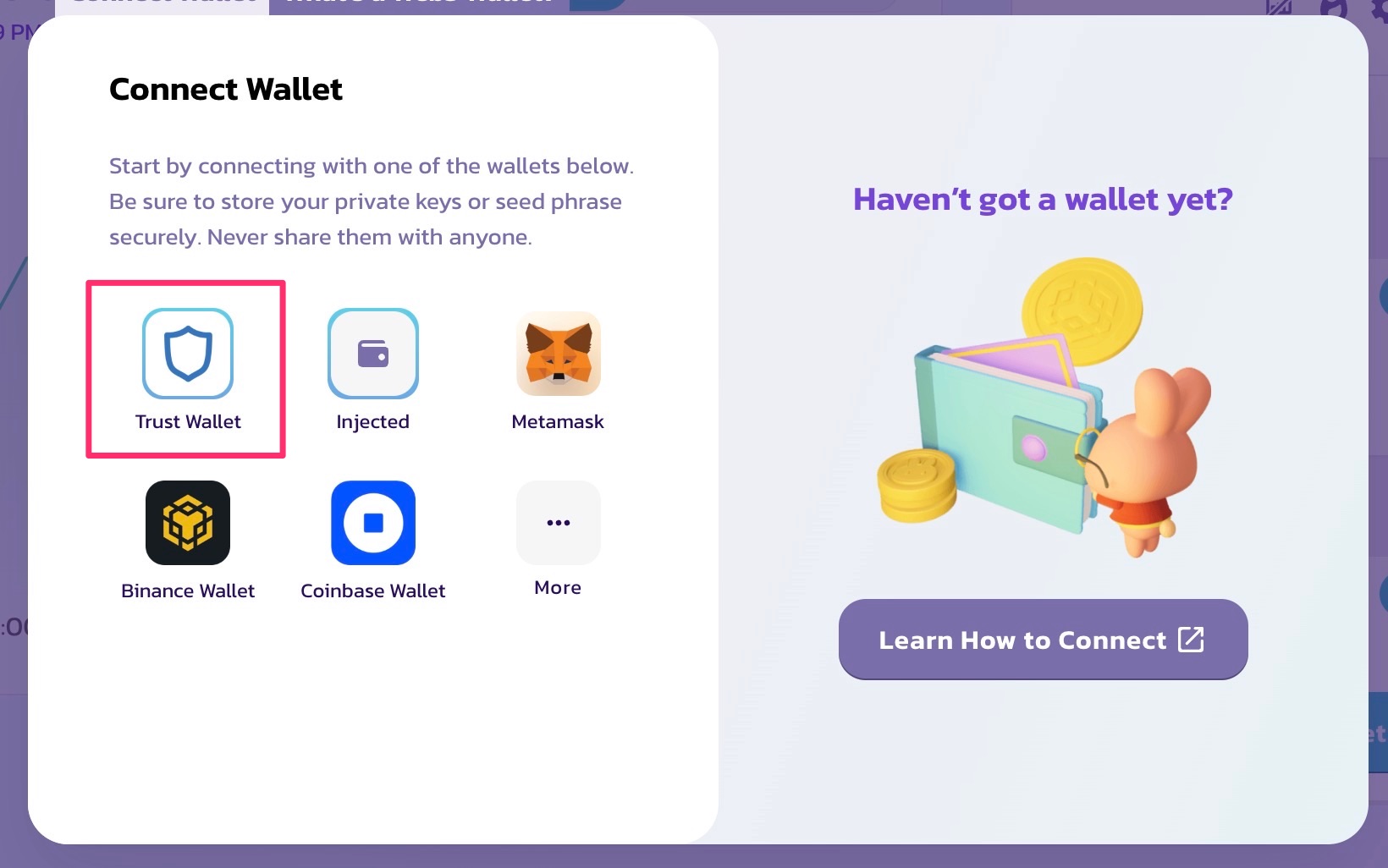
If you have a wallet installed in your browser, a window will open in which you need to allow the connection of the wallet:
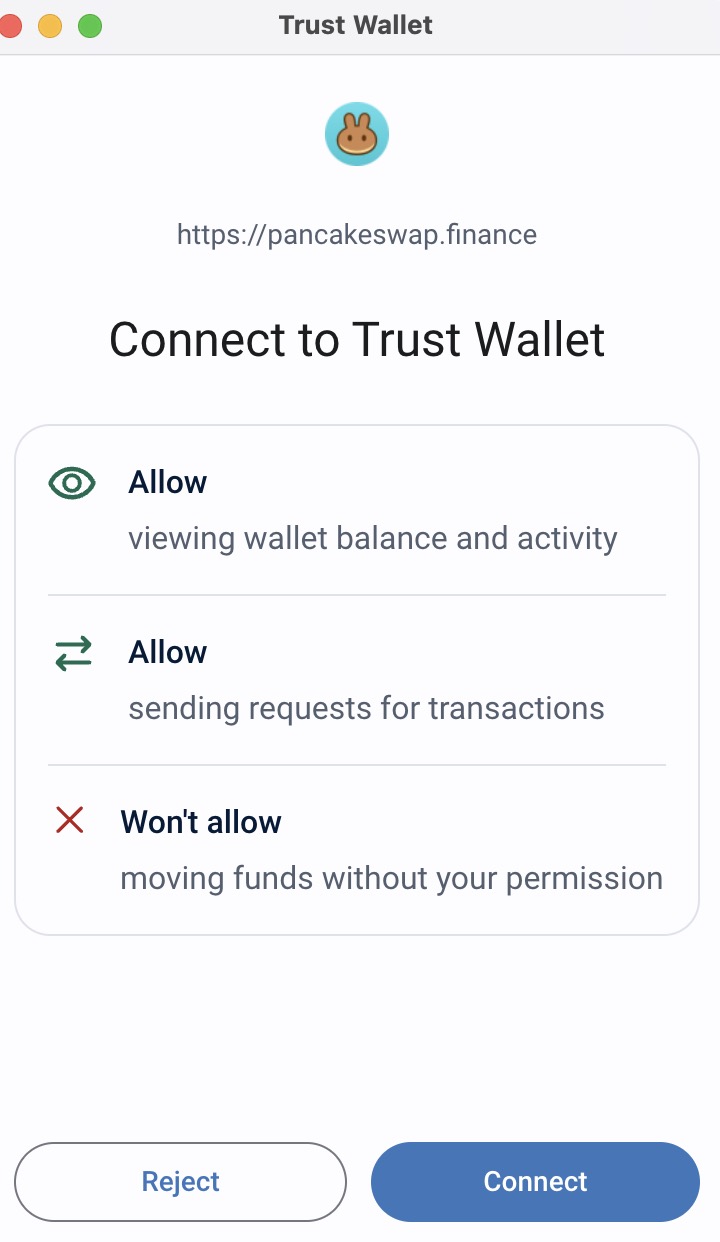
Now you can start the exchange. The network on the exchange must be selected BNB Smart Chain
Note! If you want to buy CTG — the USDT line must be at the top and CTG at the bottom. If you want to sell CTG — the CTG line must be at the top and USDT at the bottom
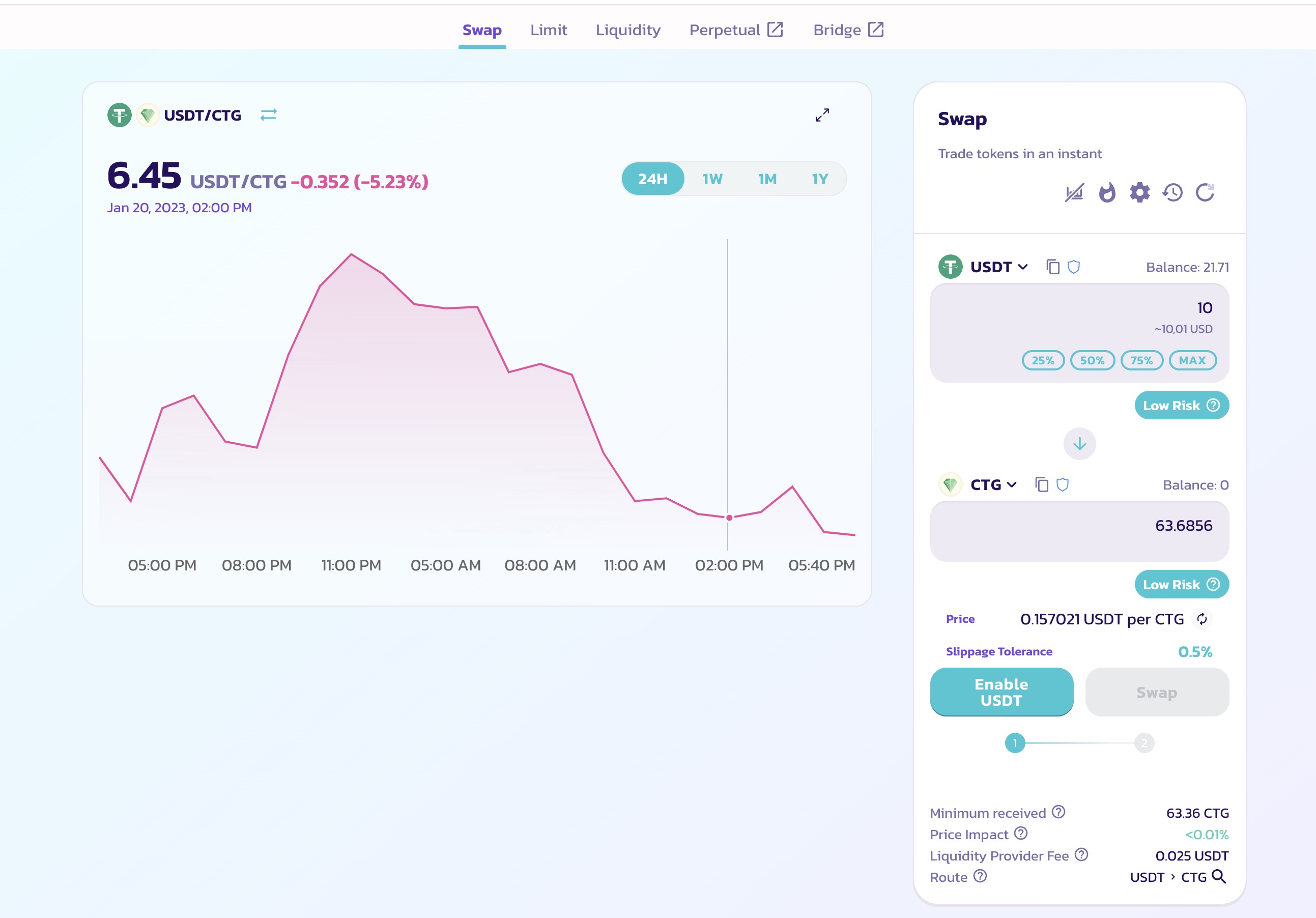
Click Enable USDT
Confirm in the Trust Wallet window that opens.
Then click SWAP.
Confirm in the Trust Wallet window that opens.
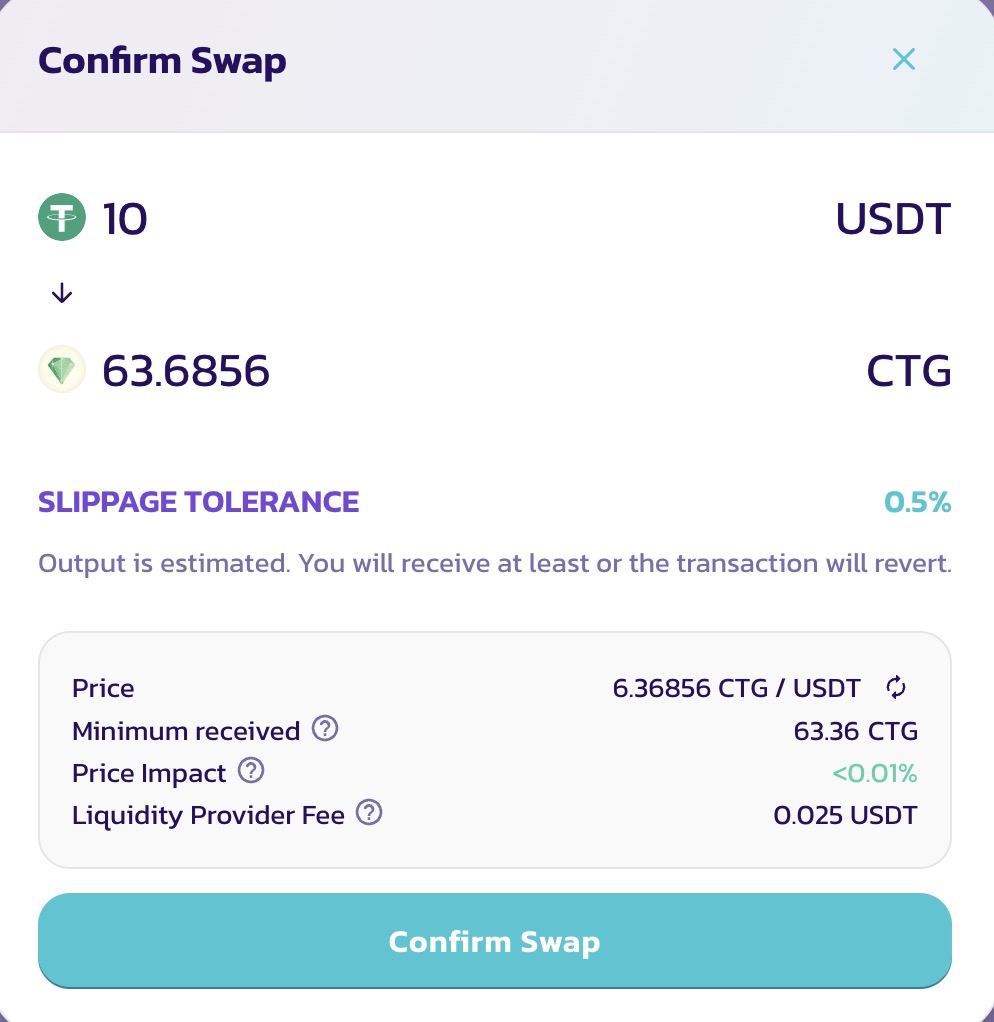
You now have CTG on your Trust Wallet balance
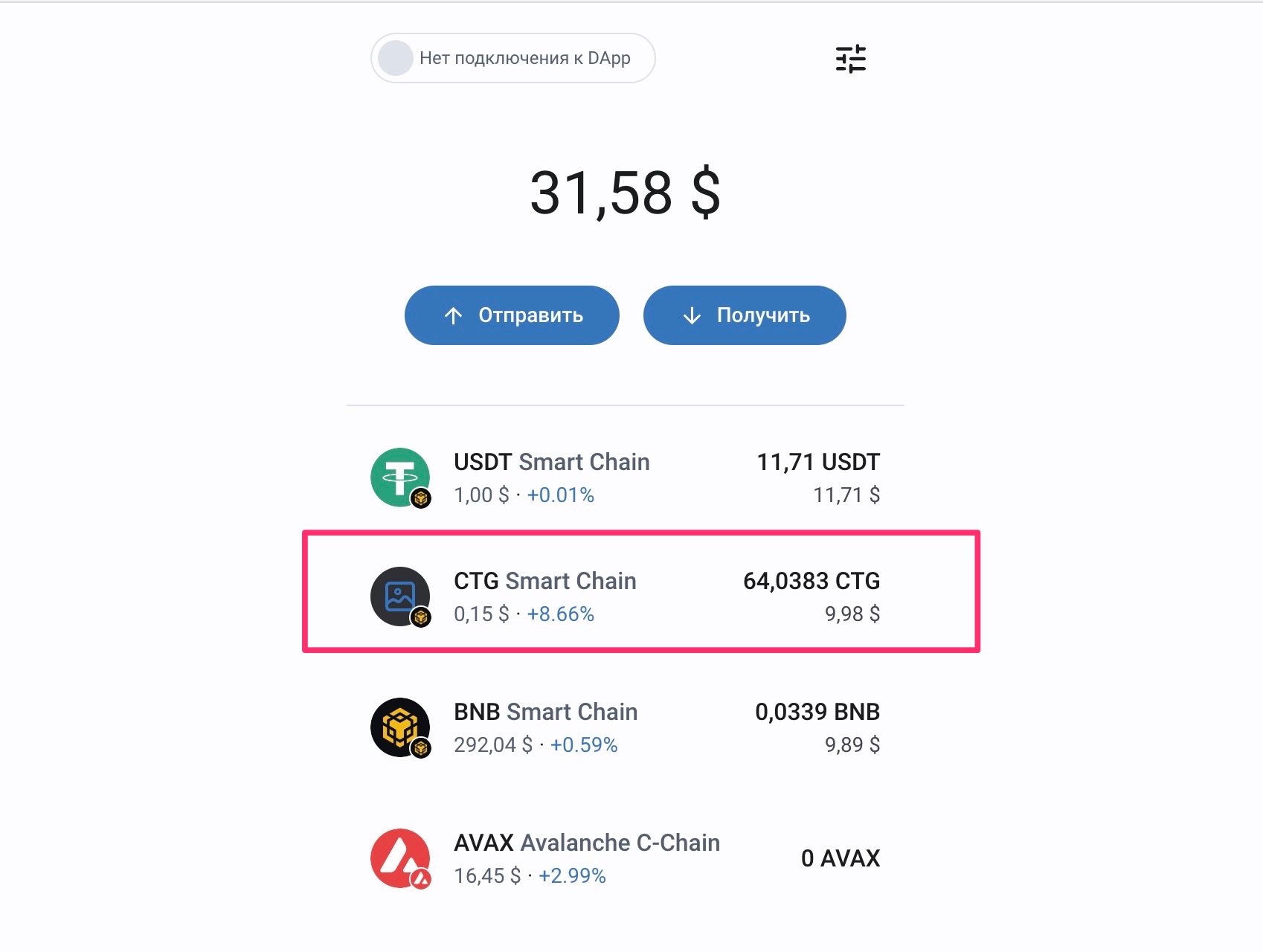
Limit order on Pancakeswap
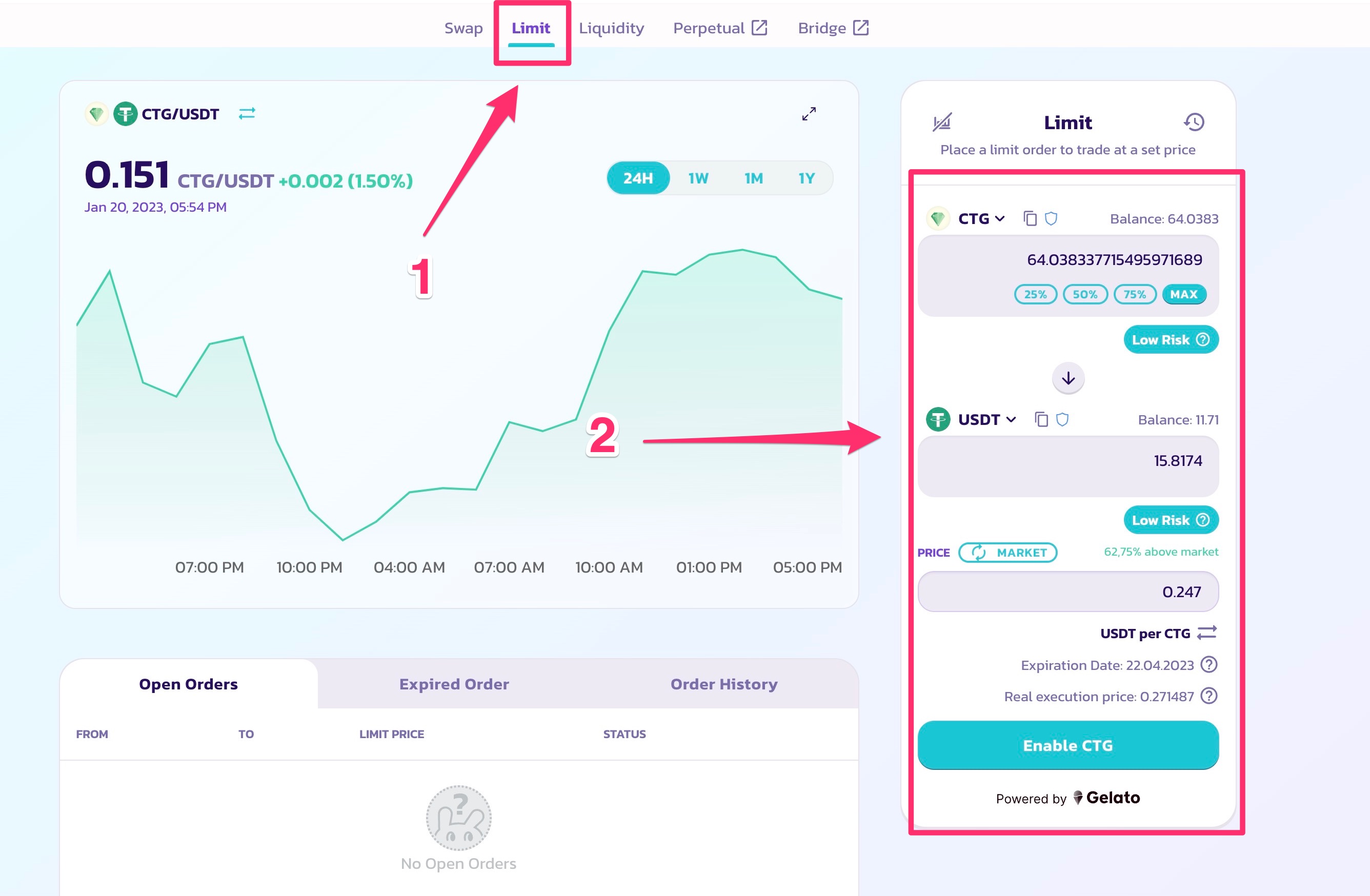
Go to the «Limit» tab.
Fill out the form for the limit order.
Confirm in the Trust Wallet
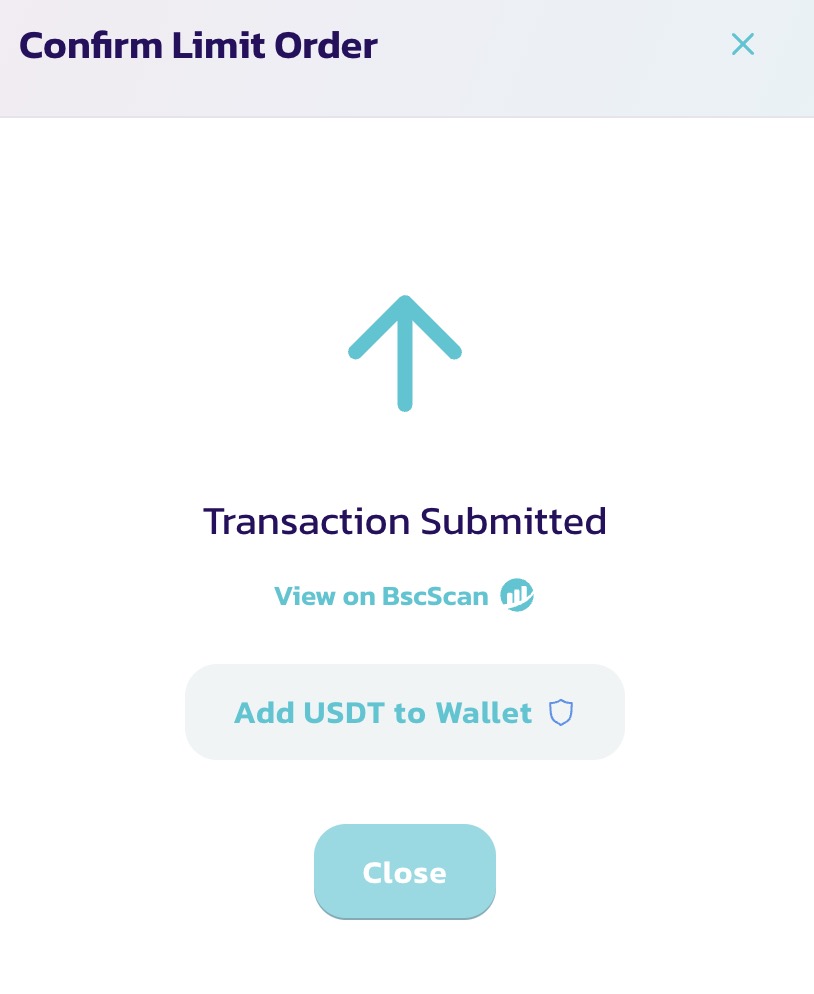
Now, when you connect the exchange to your wallet, you will see your orders
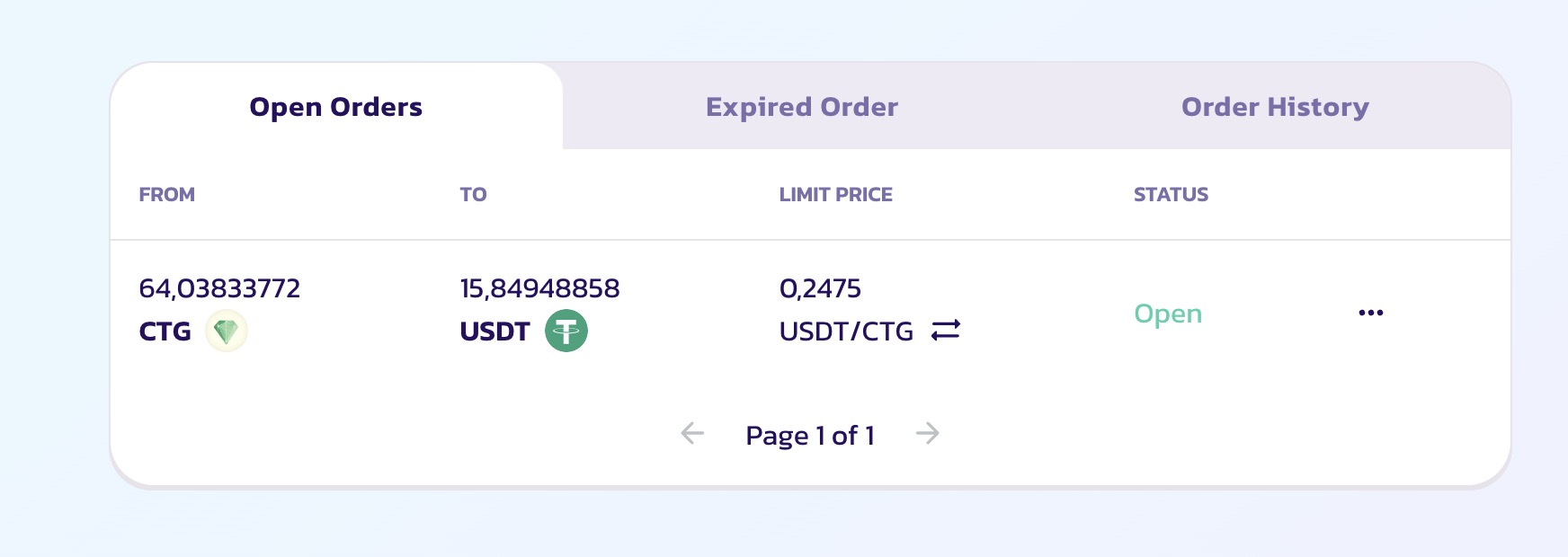
Please note that there is a fee for order cancellation