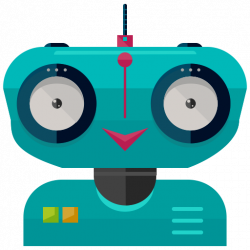Connection an exchange to the service
Once you have created API keys for the desired exchange, go to the section ”Accesses”, then “All accesses” (or follow the link https://cryptorg.net/en/access/index)
Click “Create the accession” the link https://cryptorg.net/en/access/create
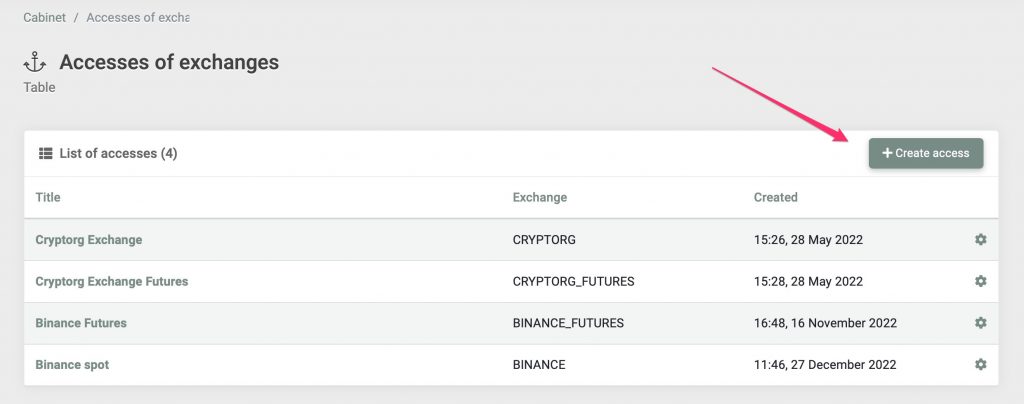
Go back to the tab https://cryptorg.net/en/access/create, select the desired exchange and copy the API Key and API secret, select the number of simultaneously active bots and click “Create”.
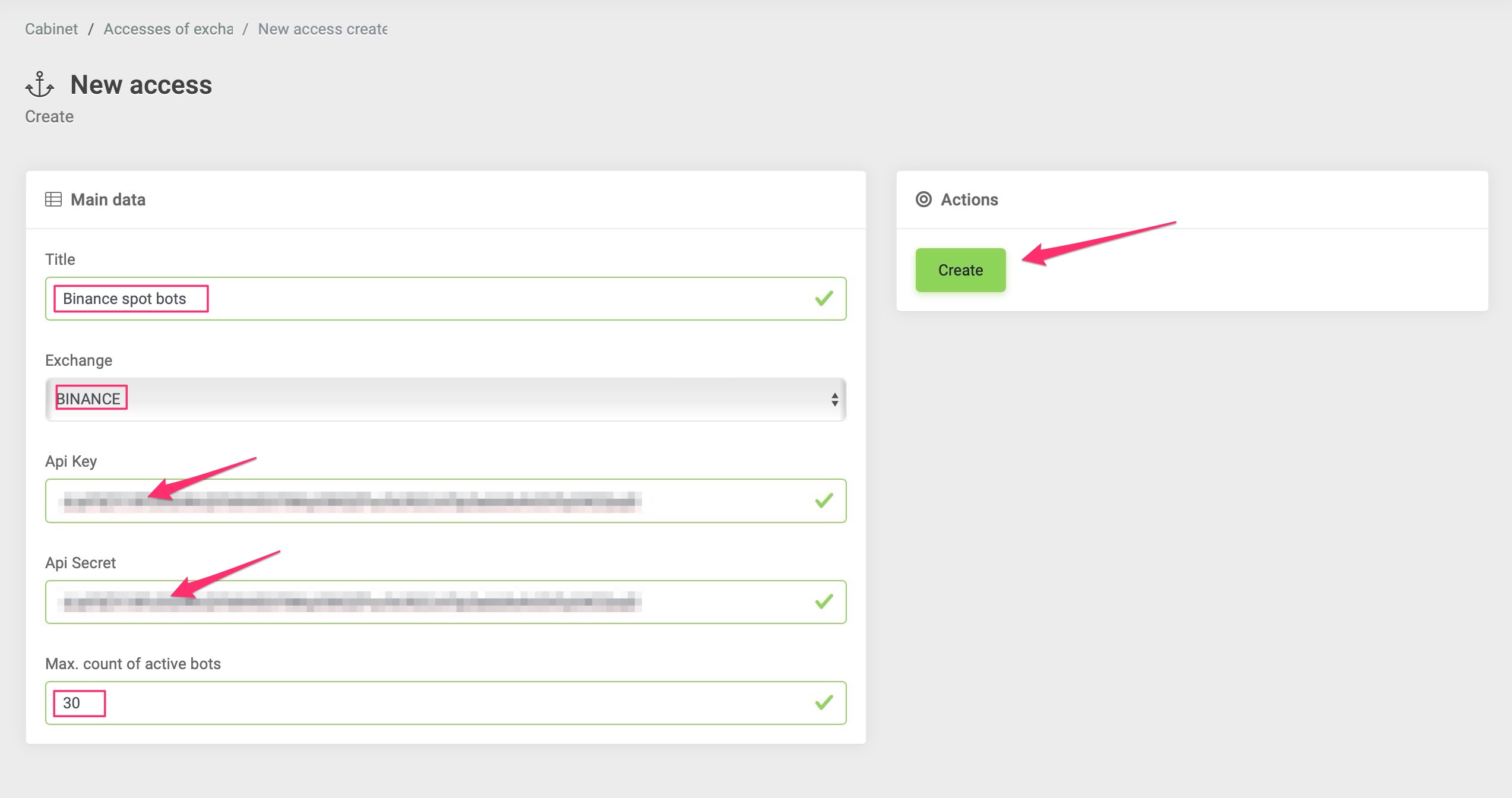
Then click “Test the connection»
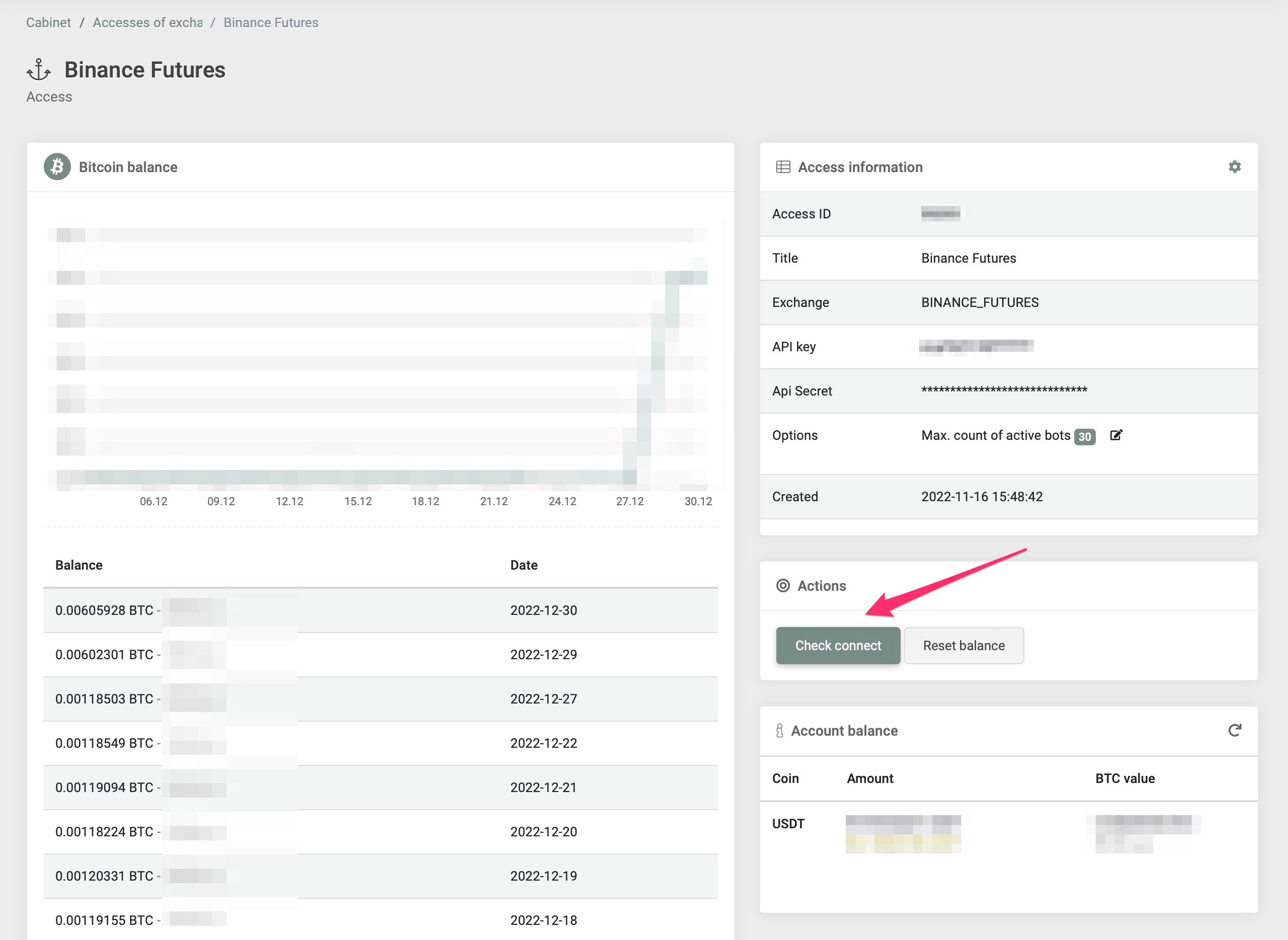
You should see the balance in BTC on the exchange.
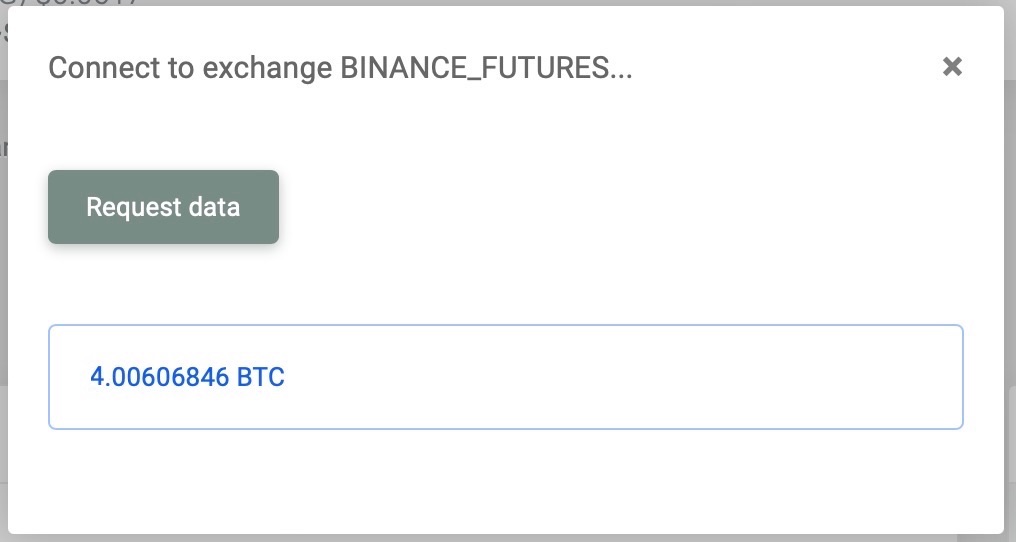
If a message “Connection error with the exchange” appears during the connection, you need to check again check whether we have entered the API key and API secret right. Then check whether there are any spaces and superfluous signs.
The access to your account on the exchange is via API. Never provide API-key and API-secret to external people. Use specially generated keys that have never been used before to interact with the service Cryptorg.net.
After that, the account is ready to work with the exchange and to setting up bots. In the section “Accesses” and in the web terminal will appear a balance with coins on the exchange. After a few days in the section “Accesses” will be a chart with a rebalancing. According to the prepaid tariff plan, you can activate 20 or more exchanges. There may be delays in the work during the fast market, when everything crashes or grows. So we suggest you don’t create more than 50 bots for 1 access.