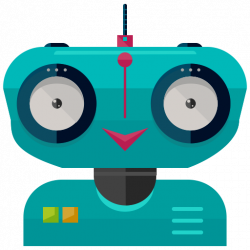Opportunity management. Change of parameters.
The current trade can be observed in realtime mode on the bot page. If we move to the active trade, we can see such functions.

1. Change Take profit during the trade.
2. Change the number of SO. We can change the number of Safety orders during the transaction.
- If you have set a lot, we can reduce in the bot settings.
- If all SO have already worked, and the price went even lower, we can still add the required amount of SO (like averaging).
3. “Freeze” is freeze the transaction. It means that the bot will stop making tradings to the exchange. In this case, previously set safety orders, as well as sell orders are not canceled. “Defrost” means that bot returns to the normal operating mode.
4. ” Refresh TP” allows you to refresh the Take Profit sell order on the exchange or resume the trade if there are any problems.
5. “Cancel trade” means that the bot sends a command to cancel all existing orders for the traded pair and completes the trade. It is important to note that the bot in this case does not carry out actions related to the emergency sale or purchase of currencies.
6. “Rearrange safety orders” (appears when there were connection errors) allows you to place safety orders in their absence. The absence of safety orders may be in case if the bot did not have enough money to set them in the previous attempts.
7. Button Reset insurance orders (appears when there were connection errors) — allows you to expose insurance orders in the absence of them. Absence of insurance orders can be if the bot did not have enough money to put them in previous attempts.